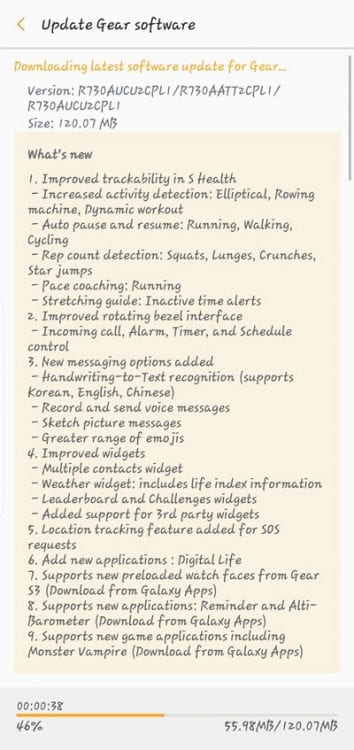Today, Samsung Gear S2 3G owners in the US has begun receiving the newly released Value Pack 2 update pushed down to their devices. The firmware update is getting delivered via an Over the Air (OTA) firmware update, which measures in at 120MB. After the update, you will be on version CPL1 (R730AUCU2CPL).
The Value Pack 2 update brings many of the new features from the Gear S3 onto its older sibling, the Gear S2 and now also the Gear S2 3G. You will receive improvements to the bezel functionality, S-Health app, Weather, Games, and more.
Changelog
Below is the full list of the changes that you will have post-update:
- Improved trackability in S Health
- Increased activity detection: Elliptical, Rowing Machine, Dynamic workout.
- Auto pause and resume: Running, Walking, Cycling
- Rep count detection: Squats, Lunges, Crunches, Star Jumps
- Pace Coaching: Running
- Stretching guide: Inactive time alerts
- Improved rotating bezel interface
- Incoming alarm, Alarm, Timer, and Schedule control
- New messaging options added
- Handwriting-to-Text recognition (supports Korean, English
- (US), Chinese)
- Record and sent voice messages
- Sketch picture messages
- Greater range of emojis
- Improved widgets
- Multiple contacts widget
- Weather widget: includes life index information
- Leaderboard and Challange
- widgets
- Added support for 3rd
- Party widgets
- Location tracking feature
- Added for SOS requests
- Supports new watchfaces
- Watch faces from Gear S3 (Download from Galaxy Apps)
- Supports new applications
- Reminder and Alti-Barometer (Download from Galaxy Apps)
- Supports new game applications including monster Vampire (Download from Galaxy Apps)
- Supports new game applications including monster Vampire (Download from Galaxy Apps)

Manually Check
If you don’t get the Gear S2 update automatically downloading, then you can check manually by doing the following:
- Launch Samsung Gear Manager app
- Scroll to bottom of page, Select About gear
- Select Update Gear software
- Select Download updates manually
The download should start immediately if it has been released in your country / region. If not you might have to wait a little longer.
Let us know in the comments if you have started getting the update.