
The calendar touches our lives everyday. It’s one of the most personal aspects of the smartphone, and one of the most-used apps.
On the desktop and at work, Microsoft Outlook and Google Calendar dominate our timekeeping. On mobile devices, by contrast, it’s a wide-open field, with hundreds if not thousands of apps trying to get on our agenda. The existence of so many applications shows that this crucial piece of mobile real estate has yet to find a stable home in our pockets.
The calendar is also more than just a single app. Information about our daily schedule is a crucial set of data that can help other software anticipate our needs—think of the way Google Now reads your calendar to tell you when to leave for your next event, for example.
Finding the best way to manage your time shouldn’t waste it, however. Slogging through a saturated calendar-application market can be almost as overwhelming as staring at our packed monthly agenda. Luckily, there are a few applications that stand out from the crowd.
The best calendar apps aren’t just desktop or Web calendars shrunk down to smartphone size. They are rich with social and local context. And they carry hints of the future—when our calendar won’t just be a standalone app, but will be woven into all of our connected experiences.
Here’s a breakdown by platform. My personal choice was an iOS app, Cal, but you may find a different app suits your needs.
iOS
Apple’s built-in Calendar application leaves much to be desired, thus giving iOS developers an opportunity to create strikingly designed, productivity-enhancing apps.
Cal

Cal is an elegant calendar from the makers of the popular task-management application Any.do. It provides an easy view of the day’s events, and a customizable photo theme rotates beautiful images and graphics in the background. Cal’s main view shows you what’s on your daily agenda. A date menu above your schedule allows you to select a specific day of the week.
Cal connects seamlessly with your existing calendars, contacts and Any.do tasks, as well as your Facebook profile. Birthdays, friends and locations can be added via the social network. Adding friends to events is simple through Cal.
There’s not much to dislike about this straightforward calendar application, although it would be nice if it used your personal photos for background images. While I like the simplicity of only viewing a day at a time, people who want to get a month-long picture of their agendas might be disappointed. This free application is only available on the App Store, but the company is promising an Android version very soon.
The straightforward setup and colorful design are my favorite things about this free calendar for iPhone.
Sunrise pulls information from various calendars and social profiles including Facebook, Twitter, Foursquare and LinkedIn. It allows users to respond to meeting and event requests directly in the application. Sunrise uses your location to give you weather updates at different times of the day, a useful feature that eliminates another app hop.
While LinkedIn’s mobile application can also integrate with your phone’s calendar, showing profiles of people you’re meeting with, Sunrise groups all attendees’ social profiles together, so you don’t have to worry about which network you’re connected on. And the Foursquare feature shows a history of check-ins. (Surprisingly, even though Sunrise is designed by ex-Foursquare employees, it uses Google’s less-complete places database.)
While the broad social network connection is great, Sunrise doesn’t yet support Apple’s iCloud or Microsoft’s Exchange email servers. Another great productivity application only available on the App Store, there is no mention of when it will be available for Android users.

Mynd
This new application goes beyond calendar management and straight to life management with its easy to use interface and helpful reminders grouped on a grid style home screen.
Mynd also includes Evernote integration to pull up notes affiliated with upcoming events. The home screen shows you what’s coming up next, where you’re headed, and how far you’ve traveled, along with a few other geographic indicators.
The company’s previous application, NeverLate, focused on getting people to their events on time. This key component is also featured in Mynd. Alerts will notify you when it’s time to prepare for a meeting, head to your next appointment, and manage travel time.
This calendar app is great for those of us who need the extra reminder to help us maintain a timely schedule.
Android
Google’s calendar application for its mobile operating system might not create as much aggravation as its Apple counterpart, but many people prefer third-party replacements.
Business Calendar
Business Calendar makes it easy to manage multiple calendars. Users can create event templates for recurring events. There are 11 different widget-design themes that are simple to customize. Users can select multiple calendars for each widget. The ability to drag and drop events to different days is quite efficient and eliminates the annoyance of having to add and delete events when plans change.
Among the most popular calendars for Android users, this application is available in both free and paid versions.
Jorte
Jorte streamlines your appointments and to-do lists. This free app is highly customizable with a variety of themes and colors to choose from, different icons and backgrounds available for purchase, and various options for calendar and menu views.
Though the application supports Google calendars, it also offers its own cloud service to backup and store your calendar on multiple devices. Jorte has more than 17 million downloads, making it one of the most popular calendar apps on the market.
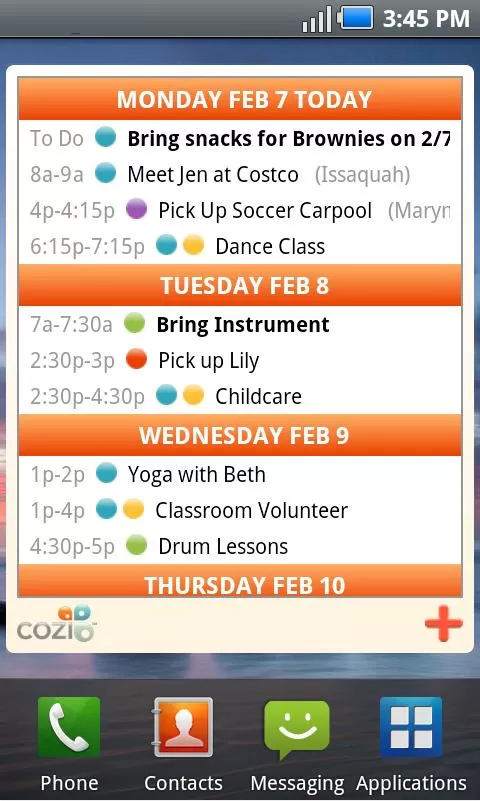
Cozi
Managing tasks, shopping, family and personal schedules often requires multiple applications, but Cozi brings it all together on its free Android application. (There’s also an iOS version.)
Family members can access and distribute important dates and information to coordinate upcoming schedules through a shared calendar, shopping and to-do lists.
Customizable home screen widgets give users quick access to each aspect of the application including the family journal, a feature unique to Cozi. The journal encourages users to create and save special moments by capturing a photo or composing a quick message.
Although Cozi might not be for everyone, it has become popular for families managing busy schedules. Its maker has won some acclaim for its portfolio of parent-friendly apps.

















