
Dedicated followers of ReadWrite may recall that a couple of months ago I broke my iPhone 4 and spent a week relying on a Google Galaxy Nexus. I enjoyed my experience, but decided that rather than switch to Android, I’d instead upgrade to an iPhone 5 when they became available. (See My Week With Android, Or Why I’m Buying An iPhone 5.)
Well, I hate mail-order, and I hate waiting in lines, so I planned to use my repaired iPhone 4 until I could just walk into a store and pick up the iPhone 5 I wanted. I’m not sure that you can do that anywhere right now, but I had no trouble doing so last week at the flagship Apple store in downtown San Francisco. I know that just about every tech writer on the planet has already weighed in on the iPhone 5, so I’m not going to go into the specs and such. Most likely you all know that stuff already.
Instead, I’m going to share a couple points that jumped out at me after using the iPhone 5 in my daily comings and goings. Some of these observations may seem obvious to some, but they surprised me.
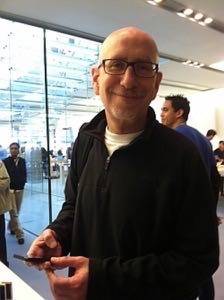
The Bigger Screen: A Disappointment
Sure, the iPhone 5 has a bigger screen, but in my daily use, it didn’t seem that much bigger. For viewing websites and apps, I often didn’t even notice the extra size (and that’s not meant as praise). I was hoping the extra space would ameliorate the screen envy I sometimes feel towards Android devices’ whose screens seem to resemble the Great Plains or the Russian Steppes. No such luck. I still have to squint, or pinch-and-zoom to see what I’m looking at.
The extra real estate really came in handy only when I happily put 16 apps in a folder, and stuck an extra row of apps and folders on my home screen. That’s saving me some clicking and scrolling as I navigate the 72 apps I migrated from my old phone to the new one. But that’s about it. There’s still not quite enough room for my fingers when typing, so I still make a zillion errors in every sentence. Autocorrect helps, but only to a point. Too often, it correctly spells a different word than the one I was trying to type.
The Faster Processor: A Sweet Surprise
I didn’t think a little extra speed in the chip would make a big difference. After all, it wasn’t like I felt my iPhone 4 was slow. I was wrong. Even on the same Wi-Fi connections I was already using, the iPhone 5 was noticeably, significantly faster. Even after a week, I get a little thrill at how quickly apps and Web pages load and present data. It’s so dramatic that I find myself using my phone more than ever, for all kinds of things that I wouldn’t have wanted to wait for on the iPhone 4.
LTE: As Awesome As Promised
As an AT&T subscriber in San Francisco, speed wasn’t my big problem, connectivity and coverage were. But the LTE service in the iPhone 5 seems to help all of those issues, too. I’m getting much better voice connections in my house (which had been problematic) and suffering fewer dropouts and other connection hiccups. And the speed really is amazing. I have 50Mbps Internet at home (see A Love Letter to the Cable Guy, or How Really Fast Broadband Changes Everything), and we have 100Mbps service at ReadWrite World HQ, but I hardly noticed the dropoffs when relying on AT&T’s network.
As noted, the faster speeed is encouraging me to use the phone more, so I’m kind of worried I’m going to blow through my data plan and end up spending more money on service – that would be an annoying unintended consequence, although I’m sure AT&T would be thrilled.
The Physical Stuff
The iPhone 5 is thinner and lighter but longer than the iPhone 4. But none of that really made much of a difference to me. It still fits in my pocket, still feels good in my hand.
What did make a difference is that darn Lightning connector. (See iPhone 5’s Lightning Connector Is A Bigger Problem Than Apple Thinks.) I like the fact that it goes in either way, but it doesn’t seem very sturdy. And even though I spent $30 on the stupid adapter, it still doesn’t work on my iPhone speaker units. It charges, sort of, if it doesn’t fall over, but it won’t play the music. Thankfully, the adapter does allow the iPhone 5 to work with the old iPhone connector kit in my car.
Two New Capabilities
The two most important new capabilities I got with my upgrade are no doubt Siri and turn-by-turn navigation. I’m finding Siri kind of fun to talk to, but not particularly useful. Too often, she doesn’t understand my request, or can’t find me a decent answer, so just returns a Web search. Yawn. So far at least, I’m asking her fewer and fewer questions. Turn by turn navigation is great, though, even with Apple’s sketchy new maps. But at least for me, it’s difficult to set it up and hear the instructions while I’m driving, so it’s not as useful as I’d like when I’m driving by myself. Of course, my Google Nexus had similar voice commands and navigation features, and they weren’t enough to get me to stay on Android. So it shouldn’t be too big a surprise that these capabilities are not changing my life on the iPhone 5, either.
Making The Transition
One of the reasons I decided to go with the iPhone 5 was my investment in the Apple ecosystem – my whole family uses iPhones and it’s nice to take advantage of some the Apple-only features together, like iMessage and FaceTime. (Sure there are other solutions, but these features work really well within Apple’s walled garden.)
Moving to the iPhone 5 wan’t completely seamless. It took a few tries to get iTunes (boy, have I ever mentioned how much I hate iTunes?) to back up my old phone and restore everything properly to the new one. I had help from an iOS developer, which was invaluable to learn about a couple key settings to make the process work – especially the need to encrypt the backup to make sure everything moves over properly. Things would no doubt have been easier had I been using iCloud. Or maybe not. (See Cupertino, We Have A Problem.)
Once I got everything moved over, of course, there was zero learning curve. The iPhone 5 had all the same apps and capabilities that I was used to using. I did have to re-pair my Bluetooth connections and call AT&T to change my voice mail password – after two years I had completely forgotten it.
On the other hand, I also didn’t get that thrill of discovery or the excitement of playing with something new. The iPhone 5 feels like a sweet upgrade, not a brand new toy. That’s a little sad and ironic, but I’m still happy I made the choice. At least until some whizzy new Android or Windows Phone 8 device comes out while I’m still stuck in the 2-year AT&T contract extension I signed to get the new phone.
Lead image by Fredric Paul. Inside image by Pamela Robinson.

















