You open a fresh new tab on your browser and what do you see? If a blank white screen feels like infinite potential to you, you’re not alone. Mozilla feels the same way and is working on figuring out what to put in that space.
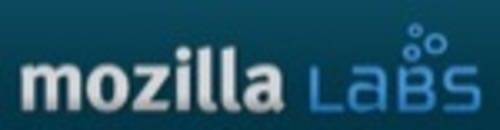
Mozilla Labs posted a new proposal today to put frequently visited page thumbnails in the very corner of new tabs and to perform contextual actions automatically, based on what you were doing on your last tab. For example, if you’ve highlighted a street address on one tab, Firefox might open a map of that address automatically in a new tab.
We’d like to humbly suggest that having all new tabs open to ReadWriteWeb.com would be a great way to advance our collective knowledge of the web – but we don’t expect that suggestion to be acted on any time soon!
What would you like to see open automatically in new tabs?
The Proposal

The image above is what’s been proposed. Aza Raskin of the New Tab design & prototype team writes that this is clearly just a proof of concept, but you can test it out now by following the instructions in his post. You can see that there’s an undo option for closed tabs, a one click option to search for a highlighted term, screenshots of most-visited pages and their RSS feed headlines displayed when available. All in maddeningly light grey.
This isn’t something I’d use, but maybe others will like it.
The Opera and Chrome browsers have nice big “speed dial” pages in blank tabs, though neither of those options is as hot-looking as the new Safari speed dial page!
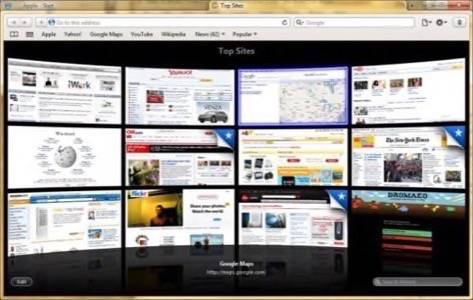
I’ve tried having RSS feeds display in new tabs, but I never really looked at them. I wouldn’t mind having “inspiring images” appear randomly from Flickr, for example, but that would get distracting. Friends’ activity streams might not be so bad.
For now though, I think I prefer to keep my blank tabs…blank. It might be nice if they were black and not white, in fact. It’s almost a spiritual thing. I’m not sure I need stuff in there, I like the infinite potential of the fresh, blank new tab.

















