Taylor Swift has nothing on Boulder software startup Occipital. The pop star has been seen recently in an ad for the Sony TX7 Cyber-shot whose selling-point is the ability to create a panoramic image by sweeping the camera once from side-to-side. Occipital, makers of the popular RedLaser app (which eBay recently purchased from the startup), has brought this very same functionality one of the best selling cameras on the market today – the iPhone. Launching today in the AppStore, 360 Panorama (or just “360” for short) will allow iPhone users to do their best Taylor Swift impersonations by creating panoramic images with one sweep of their phones.

Available for $2.99 in the AppStore as of right now, 360 Panorama should make an obvious addition to any avid iPhone photographer’s collection of camera apps. Photography is a small hobby of mine, and I’m always on the hunt for hot new camera apps for the iPhone. When Occipital co-founder Vikas Reddy told me about the company’s new app, I was very excited to get my hands on it and test it out in the field.
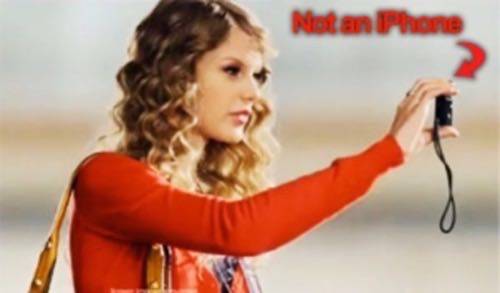
Previously, my favorite option for creating panoramas on my iPhone has been an app called AutoStitch. To make panoramas in AutoStitch, I have to first snap a series of pictures, making sure to leave enough overlap for each image to fit together with the next. Then I would fire up the app, select the right pictures, and wait about 30-60 seconds for the app to complete the stitching process.
With 360 Panorama, the time it takes to create a panoramic image is significantly reduced. Once the app loads, simply hold the phone up in the position you wish to begin the panorama, tap the screen, rotate the view either left of right and tap the “Save” button to store the panorama. Panoramas are created right before your eyes in real-time as you pan side-to-side, eliminating the uploading and waiting time in other apps.
“Literally every single frame is used. Behind the scenes, our computer vision-based system is processing every frame and calculating precisely how much you moved,” says Reddy. “The vision system is extremely fast and precise, and there’s nothing like it on the iPhone period — panorama or otherwise.”
So how well does the app actually work?
As for capturing and saving panoramas, the app works as advertised – at least on the iPhone 4 where gyroscopic readings help the app better determine movement. The speed and ease at which it can create panoramas is the selling-point of this app, and is the only area in which it beats apps like AutoStitch. The overall quality and resolution of the images, however, doesn’t come close that seen from AutoStitch.
The example below is a 360-degree panorama captured in front of my house. Upon closer inspection, we can see vertical lines representing the various images captured by the app. Additionally, the app realigned the start and end points of the panorama (just right of the tree) to the middle of the image, causing a jarring overlap. On other attempts, the app misjudged where the images should begin and end, causing a large black void to fill the middle of the image.

The resolution of the images created with 360 Panorama is also much smaller than those that can be created using an app like AutoStitch. The above 360-degree shot is 2048 pixels wide at full resolution while this AutoStitch panorama of less than 90 degrees I made a few weeks ago is 3222 pixels wide.
AutoStitch also includes several handy features which 360 Panorama lacks – namely the ability to crop images. Users will need a third-party app to crop their images from 360, and will also be missing features like export settings and AutoStitch’s advanced exposure blending.
The verdict for 360 Panorama is a bit of a toss-up. If you want the speed and ease of creating panoramas with the steady wave of a hand, then this is definitely an app you need to try out. But if you want higher quality and resolution from your panoramas, then you might be better off sticking with an app like AutoStitch.

















