I’ve come across two nifty apps recently that demonstrate a couple of neat things: 1)
mobile web utility, and 2) integration with other web services. Both of those things are
becoming increasingly important on the Web.
The first app is called Bitty Browser and you may’ve come across it recently on
other blogs. It’s described by developer Scott Matthews as being “a little browser that
you can add to most any Web page”. I must admit at first I didn’t get why one
would want a mini browser inside your main browser. Scott explained:

“Bitty is based on two principles: 1) that conventional page-to-page navigation is
useful, and, 2) that people like to build Web documents out of discrete blocks (an ad, a
calendar, a list of links, etc.). So, my suggestion is that navigation *within* a page
can be useful too.”
So he’s suggesting that Bitty can be used as a way to navigate a discrete content
block, as a mini app within the main browser. In a way, it sounds like Ajax – in that it
enables you to modify only one part of your page. But Bitty goes further, because it
offers browser navigation. The use cases for this include adding a bitty browser to your
‘personalized start page’ (live.com, netvibes, pageflakes, etc), so you can view
Bloglines or another web app inside that mini browser. The advantage? You can navigate
Bloglines (or another web app), just as you would if it was a separate tab on your main
browser. Of course to optimize the experience, the mini app should be a mobile version.
Bloglines, to continue with that example, has a mobile version. Which brings me to the
second app in this post – Wampad.
Wampad
is a mobile web service that is much like a ‘personalized start page’ for your mobile
phone. It has a drop-down list of web services like Google, MySpace, Shopping, Flickr,
Technorati, etc – all optimized for the mobile browser. Now to be honest if that was all
Wampad had to offer, it’d be little different from most other mobile web ‘portals’. But
Wampad developer Shawn McCollum told me it has a bit more ‘web 2.0’ magic:
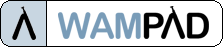
“I’m also taking a slightly different approach to Web 2.0 content on the mobile then
other services. Most are focusing on allowing you to maintain your own Web 2.0 content, I
think a more explosive segment is keeping up with and viewing friends content and content
from people you’ve just met from your mobile browser. One feature i’m hoping to put in
place soon is a way for users to put up a “Mobile Pad” where they can list their content
for others to view. It allows your friends a single place to access your content rather
then having to remember your flickr and Myspace id. If you couldn’t get the same id on
both sites, your friends may not be viewing your content.”
So Shawn has the social angle covered as well. The WAP Review blog has a comprehensive review of Wampad, if you’re
interested in knowing more. Shawn also mentioned to me a new, somewhat geeky, feature
called del.icio.us Formpad (formally known as Dynamic Links) – more details here.
If you want to check out both Bitty Browser and Wampad on the same site, see http://wampad.com/full.asp. This URL enables you to
test Wampad as if on a mobile phone – and it uses (you guessed it) Bitty Browser as the
test browser. And if you want to test out Bitty Browser in your personalized start page,
try out this Technorati example. Wampad also has
similar plans, including for a Vista
sidebar.
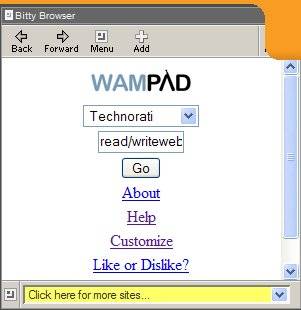
Overall, it’s good to see mobile and microcontent apps that integrate with themselves – and personalized start pages too. I like to see web services using each other as a
platform and connecting!

















