Today, Microsoft will release a major update for Live Mesh, its consumer oriented cloud storage and synchronization service. Among these updates are more granular permissions for sharing folders, better support for large monitors during remote connections, and support for drag and drop between the online desktop and local devices. Live Mesh is now also available for Mac OS X (10.5.1 or later) and Windows Mobile devices. Microsoft also announced the worldwide availability of Live Mesh.

Mac and Windows Mobile Clients
Mac users can now sign in to Live Mesh, go to ‘Add Device,’ and click the “limited Mac Tech Preview now available link.” However, it looks like Microsoft is only releasing this as a limited beta so far and will only allow a limited (and unspecified) number of Mac clients to connect to Live Mesh at first.
Windows Mobile 6.0 and 6.1 users in the US and the UK can now also download a Live Mesh client (US residents, UK residents).
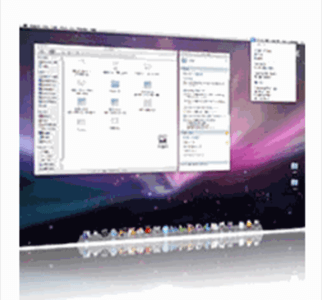
Other Updates
Overall, most of the updates to Live Mesh are evolutionary, though Microsoft has made some important improvements to the user interface, such as having the Live Mesh bar remember its previous state and adding a ‘superpan’ feature to improve support for large monitors during remote sessions. Enterprise users can now also choose to enable authentication for Remote Desktop sessions, or disable this functionality altogether.
If you are using Microsoft’s Internet Explorer, you can now also drag and drop files to and from your browser.
You can find a more detailed list of new and improved features on the Live Mesh blog.

















