Microsoft today announced the first (and probably only) release candidate of Internet Explorer 8. In terms of its look and feel, IE8 feels a lot like IE7, though Microsoft has made a lot of changes under the hood. IE8 features a new rendering engine, support for CSS 2.1, and a ‘smart address bar’ that is very similar to Firefox’s ‘awesome bar.’ IE8 has also taken a page from Chrome’s playbook and now opens a separate process for every tab. This means that IE8 won’t crash outright just because of problems with one tab.

IE8 is a major update of Microsoft’s venerable browser. We won’t be able to discuss all the new features, but you can refer to our previous coverage of IE8 and Microsoft’s press release for more details. Assuming Microsoft doesn’t find any major bugs in this release, IE8 RC1 should be identical with the final product. If you want to give it a try, you can download it from here. Of course, IE8 will only be available for Windows, but it is noteworthy that today’s RC1 won’t install on Windows 7.
Compatibility
Older preview releases of IE8 already featured a compatibility view, but this release candidate takes a slightly different approach. Instead of having to switch to the compatibility mode yourself after something goes wrong, IE8 will do so automatically, based on a built-in list of sites that are already known to be incompatible with IE8.
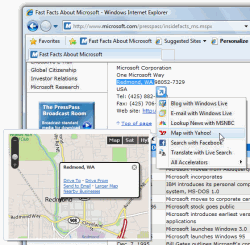
While the IE8 team proudly points out that the browser aces the ACID2 test, it should be noted that it doesn’t pass the ACID3 test.
Security
Maybe the most important advancement in IE8 is its built-in clickjacking prevention. Content providers can now add a tag to their pages and explicitly disallow their content from being shown in a frame.
Microsoft has also updated the InPrivate Browsing and Filtering modes.
Speed
In terms of speed, Microsoft decided not to follow the lead of the other major browsers, which are mostly focusing their energies on building faster JavaScript rendering engines. Instead, Microsoft’s browser team argues that JavaScript is only responsible for 20% of the page load time on the 25 most popular sites online. So instead of speeding up the JavaScript engine, Microsoft optimized IE8 for these 25 popular pages.
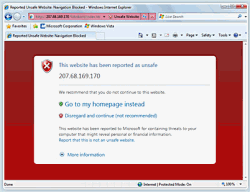
Early Verdict
In our tests of the earlier betas and this release candidate, IE8 proved itself to be a perfectly capable browser, and new features like web slices and accelerators are quite useful and work surprisingly well. For mainstream users who are still using IE7 (or even IE6), IE8 is a major upgrade, but because Firefox has a far more interesting lineup of addons and extensions than IE, most advanced users probably won’t even bother to install it. IE8 is definitely an important milestone in the development of Microsoft’s Internet Explorer, but a lot of the ‘new’ features are already available for Firefox, Chrome, and Opera.

















