Today at its Wordwide Partner Conference in New Orleans, Microsoft announced that the Microsoft Office suite has reached the ‘technical preview’ milestone, and that starting today the company will open up the Office beta program to a larger number of users. While a new version of Office is obviously big news for a lot of users, the really interesting part of the announcement is that Microsoft is also releasing more details about the Office Web applications – which are lightweight, browser-based versions of Word, Excel, PowerPoint, and OneNote (Microsoft’s note-taking tool). Beta testers can expect invites for the Office Web applications to go out in August.

Office Web: Word, PowerPoint, Excel, and OneNote
We got a chance to talk to Takeshi Numoto, the corporate vice president of the Microsoft Office Product Management Group, last week. He gave us more information about the Office Web applications. The web-based applications were designed to work on any browser and should even work on most mobile browsers. While some functions will only be available when Microsoft’s Silverlight is available on a machine, Silverlight is not a requirement to run most features of the web applications. Numoto stressed that the apps will run on Firefox, Safari, and, obviously, IE, though Google’s Chrome is suspiciously absent from this list (Stephen Elop, the head of the Office division explains why at the end of this interview).
The web applications will be tied in closely with the desktop clients, and the online storage will be managed through SkyDrive. For consumers, the web apps will be hosted on Windows Live and will be available for free, although Numoto remained tight-lipped about possible plans to monetize the apps through advertising. We could only get him to acknowledge that Microsoft was indeed ‘experimenting’ with various options, which we can only assume includes advertising.
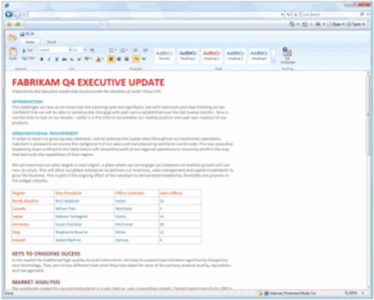
Real-Time Collaboration
Another important aspect, which also ties in with a feature that Microsoft is stressing in the desktop applications of the Office suite, is the ability to collaborate on any document with various users simultaneously – including those using the web applications. While we haven’t seen this in action, having a rich-text editor at hand for real-time collaboration on Word and PowerPoint documents is going to be a very exciting feature for a lot of users (however some third-party service providers who currently offer similar services will probably not be happy about this).
See What’s New in Microsoft Web Applications 2010
Enterprise: Office Web Behind the Firewall
For enterprises, Microsoft will offer two solutions. One will be hosted as part of Microsoft’s Online Services. Another version, however, will be available for companies to host on their own servers on top of SharePoint. For enterprises, especially those that have long felt that cloud computing wasn’t for them, this self-hosted version of the browser-based Office suite is going to be a very attractive solution, especially considering that all of Microsoft’s 90 million Office annuity customers will get access to this version as a regular part of the updates that come with these volume licenses.
As Numoto told us, Microsoft believes that this will allow the company to differentiate itself from other companies that offer office solutions in the cloud. While Takeshi was careful not to mention any competitors by name, it is obvious that this is aimed at Google (and perhaps less so, startups like Zoho and ThinkFree).
Clearly, this release will be a major deal for consumers and enterprises. A free version of the browser-based Office application that easily syncs with the desktop version and allows collaboration between users on both systems is going to be a big deal.
What About the Desktop?
The desktop apps obviously also got a make-over. But compared to the shift to Office 2007, the current release features only minor cosmetic updates from what we have seen so far. The integration of the web apps looks like the most exciting addition, as well as the ribbon interface becoming standard across all the applications. Also, Microsoft is putting a lot of emphasis on real-time collaboration, and different users can now edit documents simultaneously. Alhough Numote emphasized that all edits can be reversed.
See What’s New in Microsoft Outlook 2010
Numoto also stressed the Office team focused on improving some of the most often used features. As an example, he told us that cut and paste is obviously one of the most popular features in Office, but that Microsoft found that after pasting something into a document, the key that was used the most often afterward was ‘delete.’ In order to improve the cut and paste process, Office will now feature a ‘cut and paste preview,’ similar to the feature that Office 2007 already offers for changing styles and fonts, for example.
Outlook aficionados will also be happy to hear that the email client will now feature an option to ‘ignore’ unwanted threads.
While the Technical Preview, which was announced today, will only be available for a limited number of users, the beta program will be open to everybody. Microsoft expects to ship the final version of Office 2010 in the first half of 2010.
So far, we haven’t had a chance to actually test-drive the desktop or web apps ourselves, but you can expect an in-depth review from us once we get access to the beta.

















