Microsoft could launch its next laptablet—presumably the Surface Pro 4—by the end of May. The sourcing on that rumor may still be sketchy, but it makes sense, if for no other reason than it’ll have been a year since the Surface Pro 3.
And with Windows 10 due this summer, Microsoft would be stupid not to launch a new flagship tablet-laptop hybrid that can take advantage of the new OS’s mobile-friendly features such as Continuum.
What can we expect? Let’s ponder for a moment.
Surface Similarities
Last October, an official Microsoft blog post confirmed that the Surface Pro 3’s detachable keyboard (the “Type Cover”) and docking station will both be compatible with “the next generation of the ‘Pro’ line of Surface.” That means that the new Surface Pro will almost undoubtedly boast the same dimensions in terms of width and height—11.5 inches by 7.93 inches (29cm x 20.1cm) to be precise.
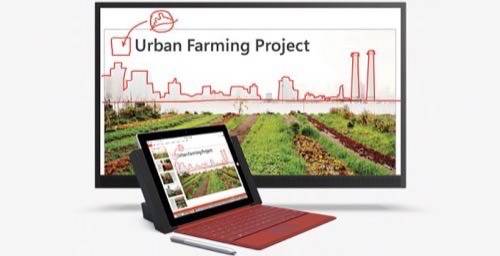
Then there are the details from SlashGear’s tipster, who claims the Pro 4 will share the Pro 3’s 12-inch, 2160 x 1440 pixel resolution. The post adds that the Surface Pro 4 could sport a fifth-generation Intel Broadwell Core i-series CPU and a new version of the Surface Pen, made by N-Trig, a company Microsoft recently acquired.
The Broadwell CPU could make things interesting. SlashGear’s report suggests the Pro 4 will be thinner than its precedessor and will ditch the internal fan while retaining heat vents. The last high profile computer to lose its fan was Apple’s new Macbook, which did so thanks to its less-powerful Intel M processor.
See also: There’s A New Macbook In Town
It’s not at all clear whether Microsoft can pull off the same trick with the Intel i-series, especially considering how the Surface Pro line has always struggled with heat. Even with its fan, my Surface Pro 3 gets pretty hot as a matter of course. I’d love to believe that Microsoft has licked that problem with the Surface Pro 4, but I have my doubts.
Our Surface Pro 4 Wishlist
Microsoft shouldn’t skimp on other aspects of the new Surface Pro’s physical design. For starters, when Microsoft revealed the Surface 3, the Windows tablet regressed a bit with its three-position kickstand.
Hopefully the Surface Pro 4 will keep the same multi-angle kickstand that’s found on the Surface Pro 3, since it’s by far one of the device’s best ergonomic features.

Likewise, I hope Microsoft finds a better place for the Surface Pen. Since Microsoft’s new Edge web browser will be Windows 10’s default web browser, users are about to get a whole lot more joy out of Microsoft’s stylus.
But the Surface Pro 3 didn’t have a good home for it beyond a flimsy little loop on the Type Cover. Again, this is a small detail, but if Microsoft wants Web page annotation to take off, it had better give us a good home for our Surface Pens.
See also: Microsoft’s Edge Will Let You Scribble On The Web—And That’s Awesome
Another area where the Surface Pro 4 could easily outmatch its predecessor is in its rear camera. While the Surface 3 took a step backward in terms of its kickstand, its auto-focus equipped 8 MP rear camera easily beats the Pro 3’s 5 MP shooter.
I know what you’re thinking: a rear camera is pretty unimportant when it comes to a computer like the Surface. Let me counter that by saying that having a rear camera on a tablet that’s capable of auto-focus is a huge benefit to anyone who has to work with physical documents.
On my research trips, I’ve had to pack my Nexus 9 tablet (or deplete my Nexus 5’s battery) to take tons of document photos so I can access them later. If my Surface Pro 3 had a camera that was worth a damn, then I could truly use it like a PC and a tablet—you know, the thing that Microsoft said I could do with my Surface from the start.
All told, Microsoft learned valuable lessons from the first two iterations of the Surface Pro line, which helped make the Surface Pro 3 the best (and best-selling) entrant in its flagship computer line. Hopefully it can refine its formula even further with the Surface Pro 4—and truly make Apple fans stuck with the under-powered new Macbook green with envy.
Images courtesy of Microsoft

















