Is the Microsoft Surface Pro 3 really the tablet that can replace your PC? That’s the fundamental proposition on which Microsoft is pinning its entire Surface tablet line. Unfortunately, it’s a dicey one.
Forget trying to compare the Surface Pro 3 to other tablets. It’s not made like other slates, and the Pro 3 isn’t priced to compete with the likes of the iPad, Kindle Fire or an Android-based Nexus tablet.
Consider its specs alone. The Surface Pro 3 has a 12-inch, 2,160×1,440 full HD display and runs the fourth generation of Intel’s Core i3, i5 and i7 processors and weighs 1.76 pounds (2.4 pounds with the Type Cover). The Pro 3 comes with a full version of Windows 8.1. Prices start at $799 for an i3 version with 64GB of internal storage and 4GB of RAM and rises from there, all the way up to an i7 processor with 8GB of RAM and near half a terabyte of storage for $1,949.
This is not a tablet Microsoft is unleashing to kill the iPad. Instead, Microsoft has its sights set on the MacBook Air, a computer that has eaten away at the high end of Microsoft’s PC market dominance. The price, if not the hardware specs, says that much. Even Microsoft’s landing page for the Surface Pro 3 compares it directly to the MacBook Air.
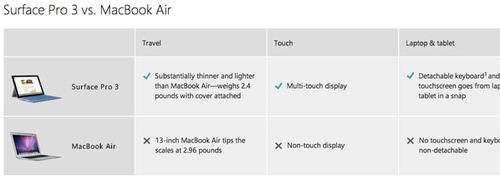
Microsoft promises that it offers the best of all worlds: a terrific tablet that can replace your MacBook Air for work and productivity.
One of these things is truer than the other.
The Work Device: Surface Pro 3 As A Laptop Replacement
As with any other Windows computer you may have ever used, the first thing you’ll need to do with the new Surface Pro is to download a fair amount of third-party software (and maybe an update to the operating system) if you actually want to get anything done.
The Surface Pro 3 doesn’t come with a full suite of Microsoft Office out of the box. If you want to use Word or Excel, you’ll need to download and register for Office 365, Microsoft’s subscription-based cloud service for tablets and smartphones (including iOS and Android). Without Office 365, you don’t get the standard suite of Microsoft productivity tools on the Pro 3.

The next thing you’ll need is a new browser. Windows 8.1 ostensibly comes with two versions of Internet Explorer 11, one for touch and one for the desktop (more on the desktop below), but many sites on the Web these days aren’t optimized for IE 11 (especially the touch version).
If you use a Windows PC or a Mac, there’s a good chance you already use multiple browsers for different tasks anyway. Google Chrome is available for Windows 8.1 on the desktop, as are Opera and Firefox.
Microsoft wants to push users to its own tools or those from its highly preferred partners, such as Adobe Photoshop. Microsoft touts OneNote, a cloud-based productivity app for saving pictures, articles, handwritten notes and drawings very similar to Evernote, as the panacea for everything cloud and mobile on the Surface Pro 3. Microsoft’s Fresh Paint is its default photo editor and drawing tool, while OneDrive is its personal cloud storage service (like Dropbox, Google Drive or iCloud) that permeates the background of everything on the Pro 3.
If you’re happy with this all-Microsoft lineup, they’re serviceable apps that get the job done. If you prefer Evernote with its Skitch photo-editing tool, it’s available in the Microsoft Store.
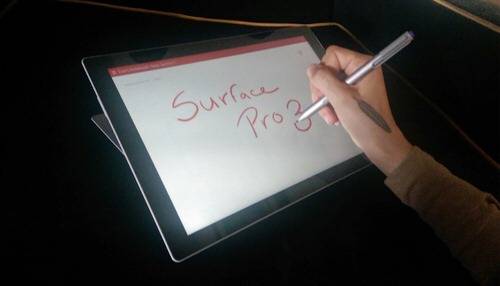
The abundance of third-party apps now available for Windows 8.1 marks a distinct difference between the Surface of 2012 and 2013 and the Surface Pro of 2014. (Note that I’m distinctly not talking about Microsoft’s ARM-based operating system Windows 8 RT, which doesn’t run normal Windows 8 applications and which the company has notably failed to mention even once at its events so far this year).
Most apps that you would normally use on a Windows PC or a Mac can be found on Windows 8 these days, and that really boosts the device’s usability. In that respect alone, the Surface Pro is a decent laptop replacement.
Mobile vs. PC
But Microsoft is going for more. Microsoft’s Surface group general manager Brett Ostrum summed up the tablet’s hybrid—you might even say “tweener“—nature to me this way: “It is a superior laptop designed to be elegantly mobile.”
See also: With Surface Pro 3, Microsoft Is Trying To Recreate The PC Market
The general confusion over the Surface Pro 3 (or any of the Surfaces that came before) is that it looks like a tablet. Without any accessories, the Pro 3 just looks like a 12-inch tablet with a kickstand, as opposed to any laptop or notebook a consumer has ever used. As a tablet, however, the Surface Pro most certainly isn’t a laptop replacement.
And that’s where its identity issues come to the fore. Microsoft offers a new Type Cover for the Pro 3 (for $130)—but when have you ever needed to pay extra for a laptop that comes with a physical keyboard? The Surface Pro 3 also employs a stylus, called the Pro Pen or the Surface Pen ($50), that acts as the de facto mouse for the mobile interface. The Pen is included in the box when you buy the Surface Pro 3. Basically, if you want to use the Surface Pro 3 as Microsoft intends, be ready to fork over another $130 or so on top of the device’s already pricey base cost.

The tension between “superior laptop” and “elegantly mobile” exists just about everywhere in the Surface Pro 3. From a hardware perspective, it runs like a PC with an x86 Intel Core series chip, but it looks like an overgrown tablet and forces you to cough up extra cash for standard PC accessories.
From a software perspective, the default user interface is the now standard Windows 8 “Metro” look of colorful hubs and tiles—but the old Windows desktop is waiting underneath the Start screen and runs most of the PC applications, like third party browsers or Office apps.
App makers basically have to choose if they want to design for the Metro interface, which is flatter and more colorful, or if they simply want to build for the Windows desktop, which is alive and well in Windows 8.1. Mozilla dumped its Metro plans and just released a desktop version of its Firefox browser; and other app makers have made similar decisions.
The handoff between desktop mode and Metro mode is not seamless. The newest version of Windows 8.1 does come with a dedicated button on the Start screen to go to the desktop, but it’s not the only way to get there. If you click on an app which doesn’t have a Metro presence—like the Google Chrome browser or Microsoft Word, for instance—it’ll take you straight to the desktop.
In fact, it’s often hard to predict just when and how you’ll end up on the desktop instead of Metro. That’s true even with IE, which has a foot in both interfaces; it basically decides which mode to open in based on depending the action it thinks you’re taking at the time.
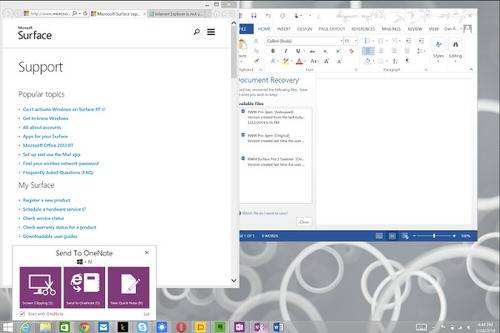
The app switching experience is unchanged in Windows 8.1, featuring an awkward gesture that requires the user to pull from the left side to position a new app on the screen. Though in the Metro interface, the 12-inch screen of the Surface Pro 3 does allow users to more effectively have up to three decent sized apps open. For instance, I was working in Word while having Skype open in a side panel to keep track of the conversation in the ReadWrite newsroom.
A quick note on the kickstand: this is the best instantiation of the stand from a Surface device yet. It has a tension hinge that starts at about 20 degrees and can be bent back to any angle until it is nearly flat. The new kickstand enhances the versatility of the Pro 3 greatly, even if it does seem like a minor detail to a computer packed with other interesting features.
The Stylus That Is Also A Mouse
What happens when you try to turn a laptop into a 12-inch glass touchscreen slate? You need a new way to interact with it—something that’s not a mouse, but still more than just a finger on a screen.
Enter the Surface Pro Pen. It functions both as a stylus and a mouse. It has two buttons on the side; the bottom one (if you’re holding it) acts as a left-click button and an eraser in handwriting/drawing mode, while the top button acts as a right-click button. You may not want to use the thing to play World Of Warcraft any time soon, but between finger and stylus, the Surface Pro 3 offers an intriguing hybrid form of user navigation.
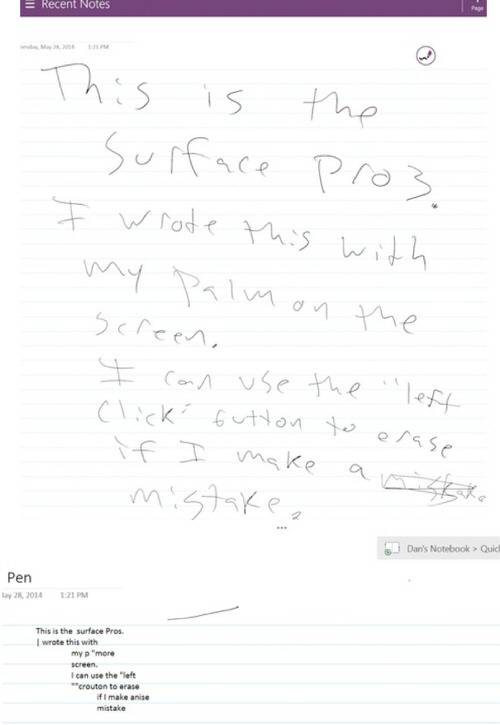
The pen is hooked into Microsoft’s OneNote app as well as well as a variety of third party apps like Adobe Photoshop and screenwriting software Final Cut. It can translate handwriting to text with varying degrees of accuracy and can be used as a replacement to the touchscreen keyboard or the Type Cover. I wrote an entire article with the Pro Pen last week (with light editing) to show off the accuracy of the Pen. (Spoiler alert: The results were mixed.)
One commenter noted that I should try to write in One Note and entire sample of text and then highlight the entire selection and translate it to text. You can see how it turned out in those nearby pictures, and it wasn’t pretty. Though I do have awful handwriting.
A Beautiful, Functional Tablet
The PC aspect of the Surface Pro 3 is an exercise in contradictions. But if you consider it purely as a tablet for playing games or watching movies, the Pro 3 is a terrific device.
The Surface Pro 3 is a little less than 1.76 pounds without the Type Cover, which makes it a bit heavy if you hold it for a while without using the kickstand, which you might do if you’re reading an ebook. The kickstand hinge distributes the weight of the tablet and makes it more useful in a variety of settings; I tried it out on the bus, for instance, and also took the Pro 3 to the park to read on the grass.
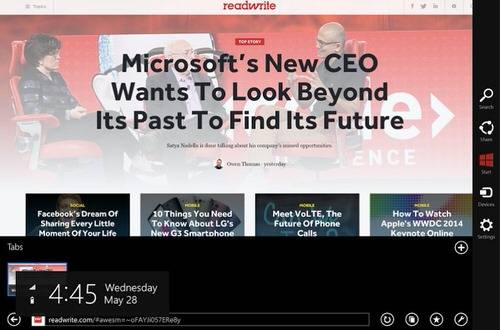
The Microsoft Store is missing some key native apps for Windows 8.1 (Spotify, Pandora, HBO Go and TweetDeck come to mind), but the fact that third party browsers are available and can run the Web versions of those apps makes up for that shortcoming. This is where the fact that Surface Pro 3 functions both as a mobile tablet with full PC capability really comes in handy.
PC capabilities is very convenient. If an app isn’t available in the Microsoft Store, there is a good chance you can find a version of it that will work on one or more browsers.
The Surface Pro 3 is great for reading both books and news. It excels with its large screen as Web browsing device, where the touch version of Internet Explorer 11 shines. The big screen also functions well for Netflix or Hulu+ and here, again, the kickstand comes in handy.
If you can forget for a minute that the Surface Pro 3 is priced well above other pure tablet competitors, it is a distinctly pleasurable mobile experience.
Is This The Tablet That Replaces Your Laptop?
When you put all the components of the Surface Pro 3 together, does it really add up to the tablet that can replace your laptop, as Microsoft so desperately wants you to believe?
See also: With The Surface Pro, Microsoft Is Trying To Recreate The PC Market
Almost, but not quite.
The Surface Pro 3 has some advantages on the likes of a MacBook Air or a Chromebook. It’s a fully touch-enabled device that’s relatively lightweight for a laptop while offering the power of a full-fledged PC.
Where the Surface Pro 3 falters, though, is in its mix of mobile plus PC components. The dual desktop and Metro-style interfaces can be confusing, especially for users who aren’t familiar with Windows 8. Microsoft has rolled back its reliance on its hubs and tiles interface in Windows 8.1, making it more accessible to mouse and keyboard heavy users, but the mix isn’t quite balanced yet, as if Microsoft bolted one to the other.
Then there’s the fact that the Type Cover for the Surface Pro 3 is an additional accessory that you pretty much have to buy if you want to use the device as a laptop. The MacBook Air isn’t a perfect device, but the metal uni-body construction still makes for an excellent laptop experience, even if without a touchscreen.
Avid Windows fans will love the Surface Pro 3. But it’s hard to imagine a Fortune 500 company ordering hundreds of them as replacements for existing lines of laptops and PCs. The ordinary consumer is not Microsoft’s target audience either, so the market fit is tricky at best.
In the end, the Surface Pro 3 makes for an excellent if overpriced tablet and an awkward if technically capable laptop.
Updated to note that the Surface Pro Pen is included in the box when you buy a Surface Pro 3.

















