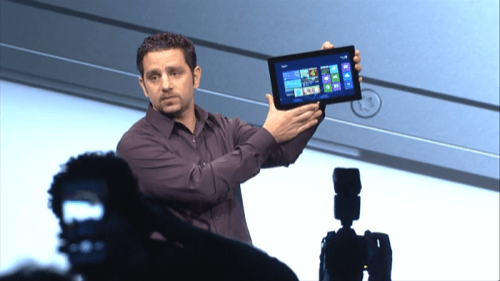
Stung by criticism that his Surface with Windows 8 Pro tablet can’t measure up in terms of battery life, Microsoft’s Surface chief responded that the company made sacrifices to ensure the highest performance possible.
And members of the team led by Panos Panay, Microsoft’s general manager in charge of Surface, implied that a set of mysterious pins on the device could be used for future Touch Covers with integrated charging capabilities.
In a refreshing, candid give-and-take, Panay and his team participated in the second “Ask Me Anything” round of questions on Reddit, where the general public was free to ask about Linux support (?!), suggest a bump in RAM to 8GB, and ask about future docking stations. But the three main issues boiled down to
- The Surface Pro’s reportedly poor battery life, on the order of four to six hours.
- The fact that less than half of the Surface Pro’s disk capacity is actually available to store user data.
- A pesky screen resolution issue.
To their credit, both points were later called out at the top of the post, a refreshingly direct response from normally stay-on-message Microsoft executives.
Hate The Surface Pro’s Battery Life? Buy Windows RT
On the battery life issue, Panay claimed that it was a result of maximizing performance:
“The product was designed to take full advantage of Windows 8 coupled with the Ivy Bridge Core processor from Intel. We created a product that did not compromise speed, performance in any way,” Panay and his team responded.
“With that, we wanted to be the best notebook/laptop product in its class, but still deliver you the tablet form factor,” the team added. “This product is optimized in every way to take advantage of the full third-generation Core i5 it runs, yet give the best battery life. If you compare it to say a MacBook Air, you will quickly see that pound-for-pound in battery size vs. battery life, you will find optimizations that puts Surface best in its class. That said, we picked a smaller battery to be sure we were able to give you the same performance and to keep it thin. This kept the weight under 2lbs, and still kept it thin enough to take advantage of our great Windows work for inking and give you a great inking experience (like pressure-sensitive inking, ability to do kanji, great sketching). While these tradeoffs are challenges as much as they are opportunities, we think given the performance and experience you will be getting, it is an exciting product.”
What reviewers found is that if you want long battery life, turn to the Surface RT; one of the reviewers that put both tablets through its paces, Anand Lal Shimpi, found that the Surface RT lasted 9 hours while Web browsing. Compared to the Surface Pro, the RT also lasted twice as long under intensive video testing, 10.5 hours vs. 5 hours.
And that’s the way Microsoft is now positioning the two Surface options: “If you’re looking for an all-day battery and an entertainment-first experience with the ability to still get some work done – Surface RT is for you,” the team wrote. “If you want a powerful PC that gets work done with the flexibility of a tablet, then Surface Pro is your device.”
The Mystery Pins
Redditors also noticed the additional pins on the Surface Pro, which Microsoft so far has left unexplained. “Does Microsoft have any plans for an external battery or for a thicker keyboard cover that has an extra battery?” “irishchug” wanted to know.
“That would require extending the design of the accessory spine to include some way to transfer higher current between the peripheral and the main battery. Which we did…” the team responded.
They also referred to the pins as the “accessory spine.”
Poor Storage? Sorry
As for the storage issue, Microsoft’s Marc Descamp explained that the low storage space was simply a design choice, complicated by the fact that Microsoft wanted to add a recovery disk, too. And the situation may be improving: “Initial reports out regarding available disk space were conservative (eg. 23GB available on 64GB and 83GB available on the 128GB system), however our final production units are coming in with ~6-7GB additional free space,” Descamp wrote.
Of course, an SD card slot is also included, and users can connect an external hard drive via the USB 3 port. Since the case is sealed, however, the internal SSD storage cannot be upgraded.
Resolution Fix Coming
Microsoft said it is also preparing to address the other nagging issue with the Surface Pro, the screen resolution and scaling, which can make some apps looks blurry and out of focus. Microsoft said it was working on a fix, and suggested a labyrinthine workaround while users wait.
As a journalist, I can’t help but wonder why Microsoft executives won’t answer these questions when reporters and analysts ask them, but come up with relatively honest, straightforward answers when queried by the general public. Nevertheless, we now have some concrete explanations of Microsoft’s design choices, and hints as to future products.
That’s a win-win for all concerned.

















