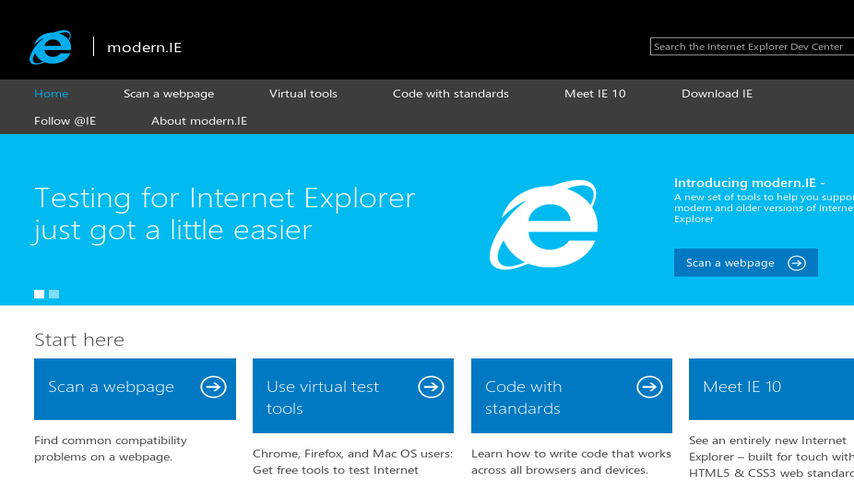
Microsoft on Thursday launched Modern.ie, a set of free tools and services designed to facilitate writing better code across a variety of operating systems, browsers, and devices. But it’s also an effort to keep developers coding for the PC and Windows, with an emphasis on Internet Explorer.
That doesn’t mean that Microsoft hasn’t included any juicy carrots as part of the deal: part of the benefit to developers is personalized interaction with the Internet Explorer team, Microsoft executives said. There’s also a free three-month subscription to BrowserStack, which allows a developer to quickly test a Web site on any (Windows) browser/OS combination through a virtualized cloud service, as well as some tips on cross-platform coding.
Based on conversations with developers, devs spend as much as 20 to 30% of their time testing for compatibility across the various operating system versions, Internet Explorer general manager Ryan Gavin said an interview. “The work we’re trying to do here is to make developers lives a little easier,” he said. “We want them to spend more time innovating, and less time testing.”
What’s Involved
The main features of Modern.ie break down into three parts: the free, three-month BrowserStack subscription, which usually costs $19 per user per month; twenty best practices for cross-platform coding, authored by Dave Methvin, the president of the jQuery Foundation and Microsoft evangelist Rey Bango; and a third tool, an automated scanner that will run against an existing Web site and seek out compatibility issues.
As part of the BrowserStack subscription, Microsoft will make available free virtual images for developers to download and run local versions of Internet Explorer with Windows for testing – even on Mac, Linux, or PC. Microsoft also created BrowserStack add-ins for developers using Chrome or Firefox.
The scanner tool also assists those developing for Microsoft. After simply typing in a Web page URL into the field, the scanner will first look for problems, such as an out-of-date jQuery framework, with older versions of IE – browsers that Microsoft might wish to die, but still hang around on older machines. Results break down into such categories as “Frameworks & Libraries” and “Web standards docmode” where problems, if they are found, are represented in the context of whether or not they will work with IE.
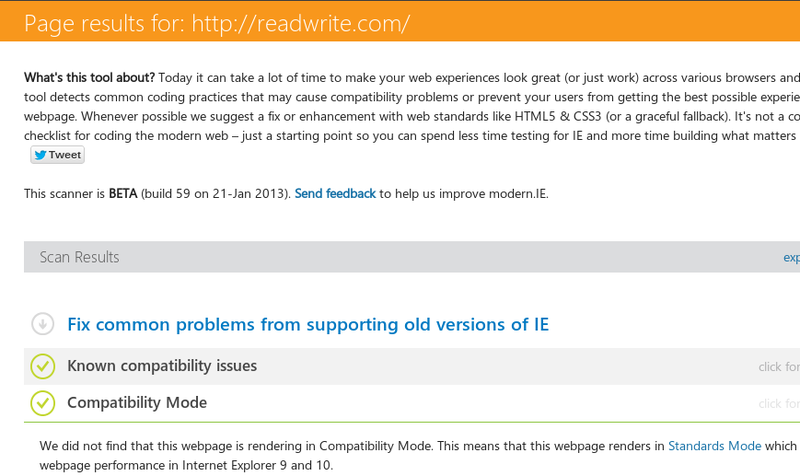
The scanner will also provide advice for developers hoping that their site will run well across a range of devices, both on the desktop as well as mobile browsers. (M-dot sites, such as m.sfgate.com, are supported, Gavin said.) Modern.ie’s scanner recommends supporting features, not browsers, properly implementing CSS, and other techniques.
Microsoft also said that the scanner will detect issues on both Platform Previews and pre-releases of future IE platforms. If a developer agrees, and is properly authenticated by Microsoft, the scanner will pre-populate an email to Microsoft’s IE developer relations team. Within 48 hours, the developer can receive advice on how to improve his or her own code, or be advised of bugs within IE and possible workarounds. There’s also advice on how to implement the site as a Windows 8 live tile and implement touch support
Gavin said that Modern.ie would be set up as a developer-to-Microsoft interaction, rather than a community presided over by Microsoft developer relations employees. (Modern.ie does link to StackOverflow, a popular third-party coding site.) And Microsoft is pitching this as a gesture to the developer community, rather than a way to lure support. “There’s no catch, but thank you for your cynicism,” Gavin joked.
Actually, there are: not only are the virtual images Windows-specific, but the BrowserStack deal will let developers test their code on any browser that runs on Windows. BrowserStack supports iOS devices like the iPhone and iPad, plus specific mobile devices such as the Amazon Kindle and older phones such as the Motorola Droid Razr and Samsung Galaxy S. The way Microsoft has phrased the deal, however, it’s not clear that these will be included.
While developers historically complained about supporting IE, IE10 is probably Microsoft’s most standards-compliant browser to date, although third-party evaluations tend to favor Google’s Chrome in terms of HTML5 compliance. In an email, Lea Varou, an engineer involved with developer relations at the W3C Web standards body, said that modern.ie was useful for Web developers as a whole.
“Most of its tools are useful in general, not just for IE,” Verou said of the site, via email. “For example, the free 3 month BrowserStack subscription can be used to test in a number of desktop and mobile browsers, not just IE. Also, their tool for checking mistakes and omissions in websites isn’t particularly IE focused in the things it checks (with 1-2 exceptions if I recall correctly).”
“In general, I think modern.ie is a sign of Microsoft’s turn over the last few years to embrace web standards and the open web platform,” Verou added.
Microsoft’s design has also begun influencing the direction of the Web, although that will likely be influenced by the success of Windows 8 and the so-called “Metro” interface.
Still, the ties to the IE team, the scanner framework, and the little pushes towards Windows 8, are all to Microsoft’s benefit. Microsoft’s traditional fiefdom is the PC, and it needs to shoulder the burden if Windows, the PC, and IE are going to survive in a world driven increasingly by non-mobile browsers.

















