Cortana doesn’t want you to know where Master Chief is hiding. But for just about everything else, Microsoft’s new voice-controlled personal assistant is ready and available to do your bidding.
See also: Introducing Cortana, Plus 8 Other Things To Know About Windows 8.1
Cortana, a new feature in Microsoft’s Windows Phone operating system, is both a search engine and a helper, just like its counterparts: Apple’s Siri and Google Now for Android. Cortana—who says she’s female, though not a woman—is Microsoft’s attempt to counter Google’s domination of Web search on smartphones while also serving as its counterpoint to the cheeky and informative Siri on the iPhone.
In this way, Cortana—like almost everything in Windows Phone—emerges as a combination of iOS and Android features embellished with some of Microsoft’s own unique elements.
Cortana Leans On And Learns From Bing
See also: Windows Phone 8.1—The Good, The Bad And The Ugly [Review]
The first thing to know about Cortana for Windows Phone is that it is, at heart, Microsoft’s Bing search engine. At Microsoft Build 2014, one press session bore the title “The Bing Platform”—and it was all about Cortana.
Bing is no longer its own separate app, nor are there any specific Bing features like news or weather. It’s now all Cortana, all the time. On Windows Phone, the two are basically indistinguishable.
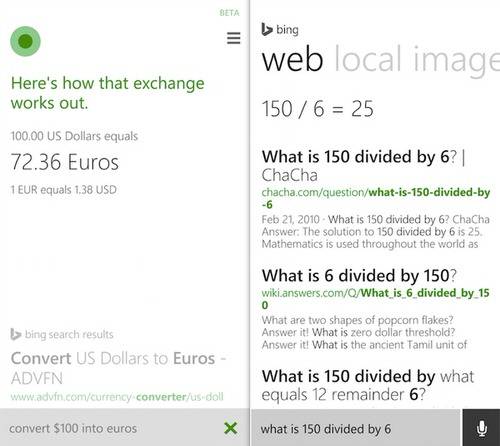
By using Bing as the backbone of Cortana, Microsoft has made it a lot like the Google Now assistant on Android. Cortana recognizes your interests and uses Bing to mine various information categories to deliver news and contextual information that you are supposed to find particularly useful.
During setup, you can choose among pre-defined interests like health, sports, technology or headline news. You can set your favorite sports teams or neighborhoods where you like to eat and explore. Cortana will then deliver you information based on what you like and where you are, using both Bing and the sensors in the smartphone that help keep track of what you do and where you do it. The information is delivered in Cortana’s notebook, the equivalent of using a homescreen on Android for Google Now.
Where Google Now differs is that it uses a variety of factors to determine what information it delivers users. If you sign in to your Google profile, you can have it access Gmail, search, navigation, calendars … all of Google’s core services. It will also note what websites you visit when you are signed into Chrome and note those in the Google Now feed as well.
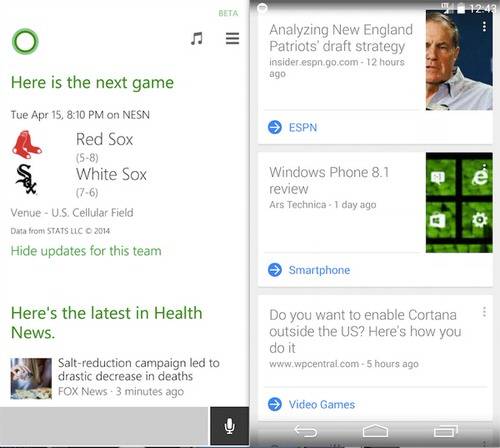
Developers can tap Bing to power their apps as well, which then can bring third-party customization to Cortana. Only five third party apps have been built for Cortana at the time of launch: Flixster, Hulu, Twitter, Facebook and Skype (which is owned by Microsoft). Cortana has an open software developer kit for interested app makers that want to integrate it into their products.
Cortana’s voice-control and language interpretation functions rely on a hybrid of on-device and cloud computation. When you speak to Cortana, your phone will use key speech patterns to interpret what you’ve said. If Cortana doesn’t understand a particular word, it will reach out to its neural network in the cloud to filter for possibilities. This hybrid approach is designed to let Cortana learn better speech recognition over time.
An Assistant Like Any Other
Cortana straddles the line between what Google Now provides as a search engine and how Siri acts as a personal assistant.
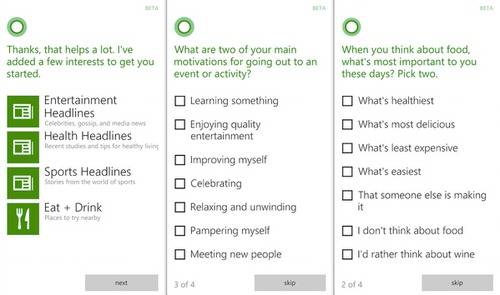
Google Now is an assistant without a personality. It is essentially Google delivering information you might want or need and allowing you to control your phone through voice actions. It wants to tell you stuff before you think you want to know about it. The other day, for instance, Google Now told me that I had to leave for a meeting at 1:57 p.m. to get to a meeting by 3 p.m.
You can set reminders, tasks, timers, send texts or emails through Google Now as well, just like you would with an actual assistant. But for a variety of reasons, Google decided not to make Google Now a search experience driven by a particular character the way Siri and Cortana are.
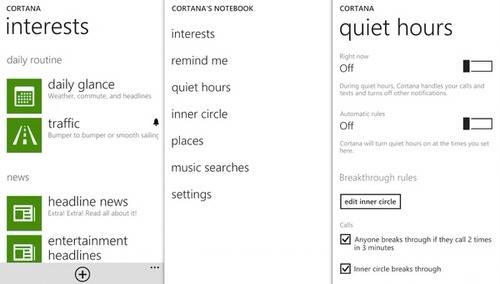
Siri doesn’t provide the precognitive abilities that Google Now or Cortana do, because its fundamentally different under the hood and doesn’t have a search engine spine the way the Microsoft and Google offerings do. Instead, Siri hooks through both partner databases and search engines, relying on Wolfram Alpha and Microsoft’s Bing (to a certain extent) for computational search power.
Siri provides contextual, relevant information like stocks or sports or weather by creating hooks to third-party databases Apple has partnered with. Siri can also set reminders and alarms, open apps, post to Facebook or Twitter and navigate. Siri set the standard of personal assistants on smartphones, which Google Now and Cortana have now largely matched in different ways.
Cortana has a couple of additional capabilities that set it apart from its rivals—for instance, by personalizing your communications with trusted people. If you establish someone as a member of you “inner circles” within the app, you can then use Cortana’s voice control to set reminders by name.
So you could tell Cortana to “remind me to read Rebekah’s essay this evening,” and it would understand who you’re referring to. Siri and Google Now have similar capabilities, but Cortana takes it a step further.
Cortana also has a personality all its own. The assistant is named after an artificial-intelligence character in the game series Halo—a guide that gets you through missions and helps along the way. On Windows Phone 8.1, Cortana (which is voiced by the same Halo actress, Jen Taylor), will respond to Halo-related questions. For instance, if you ask where Master Chief (the main character in Halo) is, Cortana will give a variety of answers.
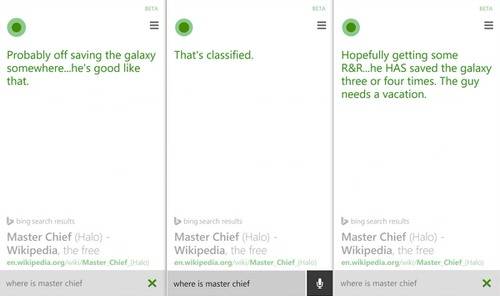
Cortana also knows that it is a computer. Yes, it will identify as female, but will also give answers such as “I contain multitudes” (a Walt Whitman reference) and “Is there a third option?”
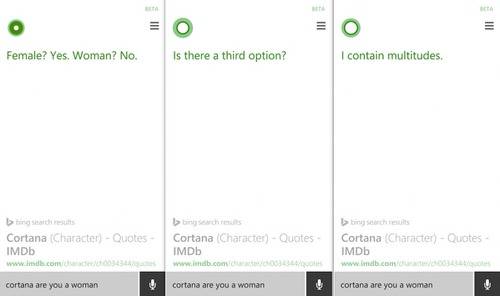
Cortana: Still A Beta
Microsoft’s goal was to imbue Cortana with a personal touch. It combines the semantic search of Google with the personality of Siri while still being fun and dorky in a Microsoft kind of way. Which you may or may not like, depending on your view of Windows Phone and whether you play Halo.
That said, Cortana is still in beta. After using it for a little more than a week, it’s easy to see that the assistant is still coming into its own. Cortana’s voice recognition is good but often requires precise enunciation (Cortana often confuses itself with Cortado, apparently a city in Italy), it doesn’t always connect contacts with data correctly and its navigation sometimes misfires.
It also doesn’t have a touchless command, the way Google Now on Android devices activate when a user says “OK Google.” These types of problems are fairly easy to fix, so Microsoft can presumably work them out ahead of the formal launch of Windows Phone 8.1 later this year.
Lead image of Cortana in Halo 3 by Flickr user Brian, CC 2.0

















