Memeo, the company behind a host of backup, sharing and synchronization tools and mobile applications, has just launched Memeo Connect 2.0, an updated version of its earlier desktop-to-cloud synchronization service for Google Docs.
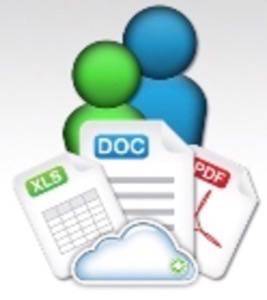
Like its progenitor, Memeo Connect still offers drag-and-drop uploads, but in the latest release, the application’s operating system integration has been dramatically improved. Most notably, your Google Docs folder now appears as a virtual drive that Memeo labels “GDrive”, and, according to company representatives, the name is being used with Google’s blessing.
But Is it Really a “GDrive”?
To Internet early adopters, the name “GDrive” rings more than a few bells. It’s referring to the long-rumored cloud storage service that Google has yet to launch. In its imagined state, Google’s GDrive would have been a lot like Microsoft’s SkyDrive: several gigabytes of free storage available on the Web for all your files. On the theoretical GDrive, however, files could be in any format, of any size and there would be easy ways to sync them or move them back and forth between your computer and the cloud. Office files would open with Google’s Docs service, an online counterpart to desktop programs like Microsoft Office, and some even imagined that GDrive would further integrate with other Google properties, like Picasa for photos or YouTube for videos.
Google never fully realized everyone’s GDrive dreams, but its Google Docs service is functional enough for most. It allows for the upload of any file type while multiple third-party services offer decent options for keeping files in sync between your computers and cloud. These include Memeo competitors like Box.net, Dropbox, Syncplicity, SugarSync, OfficeSync, Gladinet and more.
There are few programs that actually offer the full virtual drive functionality that Memeo now does, though. The company worked closely with Google to build this latest version of its Connect software and when Google engineers found out Memeo was calling the virtual folder it creates “GDrive,” they had a good laugh.
Sorry, Internet, Google isn’t designing its own GDrive service anytime soon, but it’s well aware of the rumors.
Google actually prefers that, when it comes to GDrive-type offerings, third parties do it for them. The closest thing we’ll see to a Google-branded tool of any sort is a desktop uploader application now being built, sources tell us. But it’s no GDrive, based on what we’ve heard.
Version 2.0: More OS Integration Blurs Line Between Desktop and Cloud
In Memeo’s case, version 2.0 of its software continues to offer drag-and-drop uploads (even folders!) and automatic synchronization. But it goes further with a combination of features that make using its so-called GDrive a more viable option. For example, you can save files from your desktop-based applications like Microsoft Office directly to Google Docs via GDrive, and you can open GDrive-hosted files with its associated native desktop program. In other words, it blurs the line between the cloud and the desktop, just as Google’s mythical GDrive would have supposedly done. And for that reason, we don’t at all begrudge Memeo the name “theft.”

Memeo Connect‘s other new features include the ability to select multiple files at once for deletion (from the cloud), filter files by type or category, download all Google Docs with a click, view folders shared with you via Google Docs and more.
And let’s not forget one of the most exciting new features: full text search for documents, another benefit of the in-depth collaboration between Memeo and Google when building this new version of Connect. To truly transition to cloud-hosted files, this feature is considered a must-have for many users.
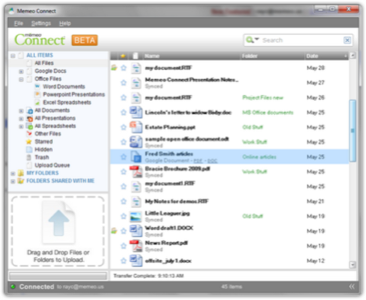
For Business Users Only?
Memeo Connect is more business-focused than it is a consumer tool. It’s not available as a “freemium” offering, as some would expect. Surprisingly, that’s not Memeo’s decision, but rather Google’s. Google restricts its API usage for these types of synchronization services so that they only work with those who have business-level accounts.
As far as pricing goes, for Google Premier users, it’s $9 a year per user and for non-Premier users, it’s $59 a year per user, which includes a new Google Apps Premier Account in addition to the sync service.
Memeo Connect 2.0 is available for free evaluation from here. Both Mac and PC versions are available.

















