
What has Mailbox founder Gentry Underwood and his team been up to since selling the email-app maker to Dropbox for a reported $100 million in March?
Mostly working on new versions of the product – like an iPad version of the app, which is coming out Thursday morning on Apple’s App Store.
Like the original iPhone version, which attracted a million users at breakneck speed, Mailbox for iPad lets you swipe messages off to the right or left to handle them. A short swipe to the right archives them, while a long swipe deletes them; a short swipe to the left “snoozes” messages for later reading, while a long swipe puts them in folders based on actions: “to read,” “to buy,” or “to watch.”
Mailbox for iPad doesn’t change that basic concept for email handling, but it does add a column to let you read messages alongside a list of messages in your inbox.
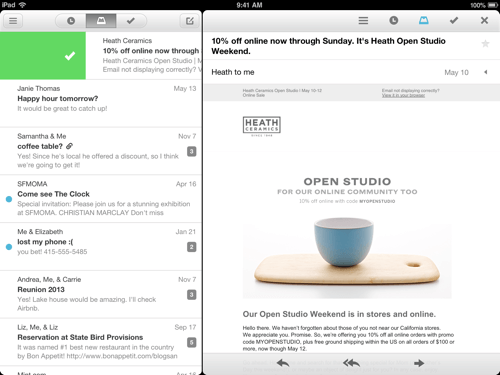
Resisting Design Temptation
ReadWrite sat down recently with Underwood to talk about the challenges of rethinking an app originally meant for smartphones for tablets. Underwood, a former designer at Ideo, had lots of thoughts.
“[Tablets] are these weird hybrid devices that sit in between,” said Underwood. “They’re part luxury mobile phone, and they’re part makeshift desktop experience.”
That made it harder, not easier, he said.
“Constraint is the friend of design,” Underwood said. “It’s easier for us to create a simple mail experience [for the phone]. We have to resist the temptation to take all these pixels and put in all these bells and whistles.”
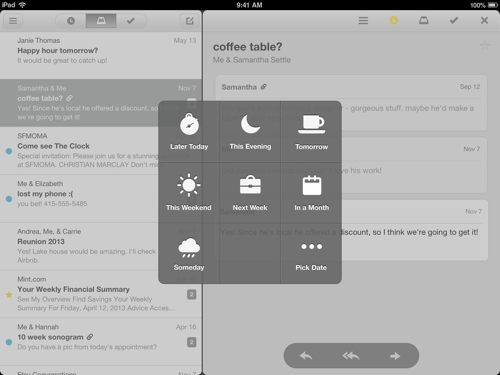
That echoes comments recently made by Luke Wroblewski, creator of a polling app called Polar. For Polar’s Web version, Wroblewski left the center of the screen largely blank, rather than alter the app’s core function—because filling up pixels didn’t add to the user’s experience.
Dropbox founders Drew Houston and Arash Ferdowsi have given the Mailbox team permission to ignore suggestions from their new colleagues for cool new features, Underwood said. When Underwood showed Houston and Ferdowsi mockups of all the design suggestions and asked what the Mailbox team should work on, Houston told him, “That’s something you have to answer. What’s best for the customer?”
Putting Gmail On Notice
What would be really exciting, though, is an Android version. Underwood acknowledged that Mailbox was working on Android next, but didn’t reveal any specific plans for the product.
(See also How Google Is Wooing Developers To Make Apps For Android First.)
Anyone familiar with Android, though, can see clearly where Mailbox is headed – and why it would be a killer app, challenging Google’s Gmail on its own turf.
That’s because Android’s notification system is superior to the notification functions built into Apple’s iOS mobile operating system in a key way: Developers, if they choose, can add functional features to the notifications that drop down on the screen, allowing users to take actions without having to launch into the app.
For Mailbox, that would likely mean that its swipe-right-or-left convention for email handling could be ported into notifications, allowing users to swiftly handle emails as they come in without leaving the task they’re working on. (I suggested this to Underwood, but he declined to comment on the notion.)
Dealing with email purely through notifications is not something that Mailbox could do today on Apple’s iPhone or iPad. But it’s such a logical extension of the email app’s design brilliance, it’s unimaginable that Underwood and team aren’t thinking about it.
Photo by TechCrunch

















