
The big ruckus of comments (118 and counting) following my Mac Mini post last week (see Apple Is No Longer Easy, A Mac Mini Tale Of Woe) convinced me to make one more try to fix the issue. Unfortunately, the woe goes on.
My Original Tale Of Mac Mini Woe
Here is a quick recap. My new Mac Mini booted for the first time last Saturday night. I went to the Apple App Store for software updates. The Mac Mini came with OS X Mountain Lion 10.8.1. At the App Store it got updated to Mountain Lion 10.8.2.
It appeared to be the same operating system that I was using on an external hard drive which was running my dying iMac for several months.
However, when I tried to boot the Mac Mini with the external drive, it would not boot the Mac Mini. That’s not a normal thing for a Mac. I checked with some folks at Apple and was told that there are multiple builds of OS 10.8.2 out in the wild but only the latest version will boot the Mac Mini. Below is a snapshot of the build on the external drive.
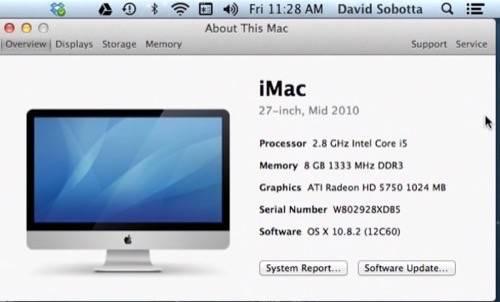
Logically the fix was to download the latest version of Mountain Lion 10.8.2 and install it on my external drive. At that point the story gets weird. The Apple App Store would not let me download it and even told me that what it had just installed on my Mac Mini was incompatible with my Mac Mini.
Discussions with Apple friends yielded no suggestions. They did believe the problem would be fixed when OS X 10.8.3 is released. Clearly – except for in the minds of the most fervent Apple fans – this is a problem with the Apple App Store. My friends at Apple all acknowledged this with the hope that recent management changes might bring more focus to OS X and prevent this in the future.
Never Give Up
Whatever the cause of the problem, I didn’t want to give up hope. A return trip to the Apple App Store with the old iMac using the Firewire Drive allowed me to download and install what in theory was the latest release of Mountain Lion. Unfortunately, it was the same version that was already on the external drive.
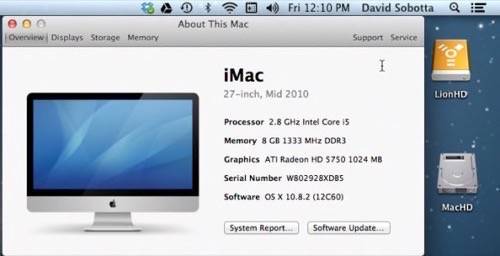
Next I tried “System Restore” while booting the Mac Mini. This supposedly allows you to install a bootable operating system on either an internal or external drive.
It seemed to be working and indicated it was installing some new stuff on the external drive. In the end, however, it turned out to have the same build number – and it still won’t boot the Mac Mini.

Why Boot From An External Drive?
Why would anyone want to boot from an external drive? First, it is a way of preserving your software investment. It gets you off the forced upgrade roller coaster that software companies seem to love so much. Second, if you ever have a problem with your internal drive or a new system install causes hiccups, you can boot from the external drive and get back to work quickly.
Years ago I paid $900 for raster image processing software only to watch it break on the next Mac OS upgrade. Fortunately I got a free upgrade that time, but I learned a valuable lesson. When the software broke again on the next major upgrade and there was a huge cost attached to the software upgrade, I was ready with a second drive that did not have to be updated. That way I could keep using the software I needed.
I will keep my fingers crossed that I don’t have a problem with my Mac Mini. The App Store doesn’t seem to be able to create another bootable drive, so an internal hard drive problem would be serious.
It appears that at least some things that once were easy don’t even work at all now on the Mac.
(For the technical details of the latest efforts on the Mac Mini, check David’s post on his own site: Loving My Mac Mini, But Questioning Apple.)
Lead image courtesy of Apple.

















