Google has scheduled a press event for 10:00 am PST this morning where the company plans to announce more details about its Linux-based Chrome OS. According to the information we received from Google, the company plans to launch Chrome OS next year. We don’t expect Google to release an early build of Chrome OS today, but we would be more than happy to be wrong. We do, however, expect to hear more details about the OS and to see a demo of Chrome OS’s functionality.

Read on for our live updates from the event, which will start at 10:00 am PST.

9:55am: Ahead of the event, Google has already made the Chrome OS source code available.
10:00am: Still waiting for the event to begin. “Some of our attendees are unavoidably delayed in traffic.”
10:05am: Event gets started. No beta, no devices today. But they will give a demo and focus on technical demo.
10:06am: Google Chrome has been open-sourced.
10:07am: Why did we do Chrome? We wanted to push the Web forward. It has over 40 million users.
Focus on speed. Mostly on the JavaScript engine, but also on other parts of the browser.
Updated Chrome over 20 times in the last year, but users didn’t notice this because it happens in the background. User experience should be seamless.
Coming soon for Chrome: Chrome for Mac will be ready this year. Chrome for Linux is coming along “very well.” Extensions are coming soon as well (with automatic updates).
10:10am: HTML5: we want Web application to get more access to the hardware. Example: graphics, multiple threads, real-time communication
10:12am: Three trends in the industry: netbooks, cloud (everything is a Web application today), phones getting computing capabilities
Phones are becoming more like laptops and laptops are becoming more like phones.
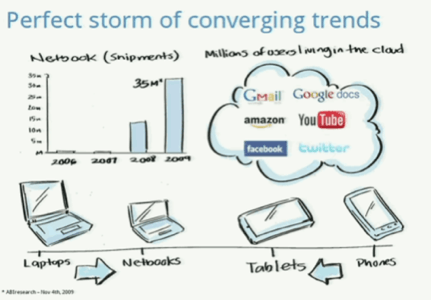
Chrome OS
10:15am: Chrome OS will be focused on speed, simplicity, security.
Every application on Chrome OS will be a Web application.
Simplicity: Chrome OS is just a browser – all your data is in the cloud. Users should be able to log into any Chrome OS machine and be up and running with their apps and data in seconds.
Security: users don’t install binaries on the OS. Keeps the system safe. Everything runs in the browser.
10:18am: Demo time. Booting up on laptop takes seconds.
“Everybody knows how to use a browser, and we want Chrome OS to feel that way.
UI will continue to change until release.

Application tabs: just like tabs in Chrome, you will be able to set persistent tabs for apps (Gmail, etc.).
App menu in the top left to access apps as well (see first screenshot above). These apps will be little widgets that appear in a panel, just like Google Chat in Gmail.
10:23am: As netbooks get better, we expect them to become entertainment devices. Shows chess game.

Shows Google Books in full-screen mode.
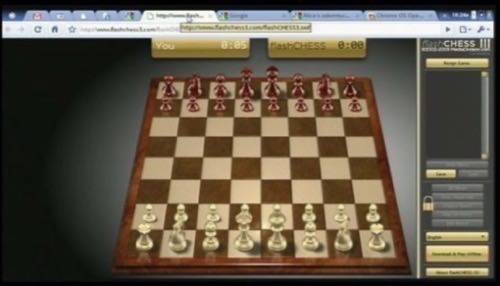
Chrome OS will feature multiple windows. You can drag and drop tabs from one window to another.
Even the file browser is a Chrome tab. Shows what happens when you click on an Excel file. Actually launches Windows Live Office apps to show them.
“Every app you write for the Web is a Google Chrome OS app.”
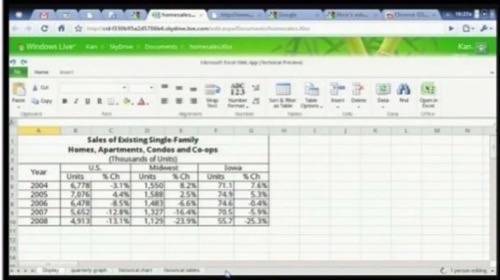
10:29am: Every file opens in the browser: PDF, Microsoft Office, etc.
Under the Hood
10:30am: Matthew Papakipos, Engineering Director for Google Chrome OS on stage now.
“We want Chrome OS to feel more like a television.” Instant on – all flash memory.
How to make the boot-up faster?
Right now, operating systems still spend a lot of time on unnecessary boot steps (looking for floppy drives, etc.)
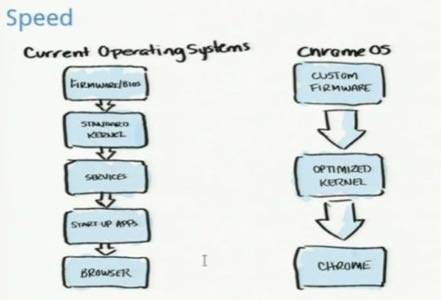
10:34am: Verified boot: makes sure all the components are working and haven’t been modified by malware.
System automatically fixes itself and re-images the computer with the last working version; saves all system settings and cache data.
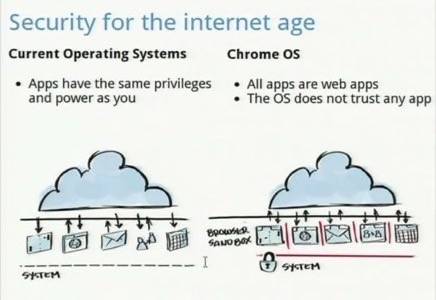
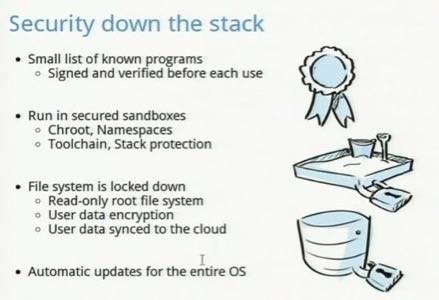
Security: all apps are Web apps. The OS does not trust any app.
Other security steps: files system is licked down; every tab runs in a secure sandbox. There is only a small list of known programs (verified and signed).
User data on a Chrome OS machine is always encrypted.
All the data is synced to the cloud (on the Google Drive?) – user partition on the machine is basically just a local cache.
10:41am: Back to Sundar Pichai, Vice President of Product Management.
Going to market: Chrome OS – but also working with hardware manufacturers.
Will only support flash drives – not traditional hard drives!
Google will specify reference hardware (specific Wi-Fi cards, etc.).
Google wants netbooks to have full-size keyboard, larger resolution, better trackpad.
Launch: Google wants devices to be out by next holiday season.
Chrome OS Open-Sourced
Google wants to work with open-source community. Will give all of its contributions back to the community.
10:45am: Shows marketing video.
Q&A
Question: What is the target group for a Chrome OS device? Will there be Chrome server solutions? Chrome as a server?
Answer: First we want to get netbooks out – no servers. But this is a paradigm shift in computer. Other questions: time will tell.
Question: Cost of Chrome OS netbooks?>
Answer: We will see larger netbooks – no price point – no price target. Demo ran on Asus EEE PC.
Question: How can manufacturers join the program?
Answer: Documentation is on website. Reaching out aggressively to hardware partners. For software developers, there will be a page that shows which devices are compatible already.
Question: Will there be an app store? Will Google certify drivers from OEMs? What about applications to edit photos?
Answer: App store: the Web is our app store, and we will work hard to make those discoverable. Drivers: working with hardware partners. Want devices to be built on reference devices and with open-source drivers. Editing: some apps are not available on the Web. Most people who will buy this machine will have another machine in their home. This is not meant to be a primary OS – just a “delightful experience to be on the Web.” This is a companion device
Question: What about video codecs?
Answer: working on that. Trying to use hardware acceleration where possible. Everything that’s available in Chrome will be available in Chrome OS – including the technology.
Sidenote: a lot of what you will see in Chrome OS will also flow back into the Chrome browser.
Question: Silverlight support?
Answer: No comment.
Question: Plugins? Other browsers?
Answer: code is available, but we won’t support other browsers to run on Chrome OS.
Question: Do you expect to see this running only on netbooks or other devices as well?
Answer: more info about devices will come next year. Google is currently focused on delivering compelling devices: netbook-like form factors.
Question: How big is the OS?
Answer: nothing specific.
Question: Offline access? Google Gears support?
Answer: you can play media – but device is mainly meant to run online, though it will make use of HTML5 local storage.
Question: can you run it in a virtual machine?
Answer: yes.
Question: are you working with partners? Can Android apps run on Chrome OS?
Answer: we focus on making Web apps better. Mission of Chrome is to push Web apps forward. About Android apps: no.
Question: will there be third-party apps?
Answer: no. On phones you need native apps, but not on laptops.
Question: Native Client needs Intel – will you still support ARM?
Answer: we will support X86 and ARM – working on Native Client for ARM.
Question: What’s the business model? Advertising in the browser?
Answer: Right now, we are focused on getting the OS and devices out. Chrome OS is free and open source. As people use the Web more, it benefits Google. No specific real estate in Chrome OS will be devoted to ads.
Question: What does Chrome do that I can’t do in Firefox with plugins?
Answer: most of what we do is available in other browsers. But not the application tabs, etc. We are offering a fundamentally different model of computing (fast, simple, secure). In Chrome OS, Google can offer things others can’t: fast boot, security.
Question: How do you get people to trust the cloud? How do you assure people that their data is secure?
Answer: most of what you are doing is already in the cloud – so problem is not specific to Chrome OS. Google thinks the cloud is just as secure as local storage. Users have a choice and are always in control.
Question: data syncing: will this be open or will data be controlled only by Google?
Answer: none
Sergey Brin drops in and joins the Q&A.
Question: Support for Java?
Answer: nothing to announce right now – hopefully we can do something interesting with this in the future.
Question: What about instant-on OS’es in Dell machines, etc.? Does Google want to do this?
Answer: No – we just want it to start up super-fast. A lean and mean netbook.
Question: Will a Chrome OS machine be able to run printers? Other devices?
Answer: we will support storage devices. Printers: we are taking an innovative approach and will share more about that next year.

Question: Open Source.
Answer: we want to upstream what we do and help the community.
Question: Real-time notifications.
Answer (Sergey Brin): We need better real-time notifications in the browser. Chrome will use the W3C Notifications API.
Question (for Sergey): How does Chrome OS fit into Google’s strategy.
Answer: we want users to be able to use netbooks easily, and make it easy to manage software on these devices. The Web is the right platform for this. We’re trying to fulfill this need.

















