Microsoft is holding its Professional Developer Conference (PDC) on its Redmond, WA campus this week. The event kicks off with a two-hour keynote hosted by the company’s CEO Steve Ballmer and Bob Muglia, Microsoft’s president of its server and tools division. Microsoft generally holds these events when it wants to tell its developer community about major platform developments, so we expect to hear a lot about Microsoft’s new mobile platform Windows Phone 7 and its cloud computing initiatives. We have also heard some rumors that we could hear something about Windows 8 today.

The keynote is scheduled to start at 9 a.m. Pacific/12 p.m. Eastern and you will be able to see our play-by-play account of the event right here, or head over to the conference website for the live video stream.
8:55: We’re sitting down. The keynote room is filling up quickly.
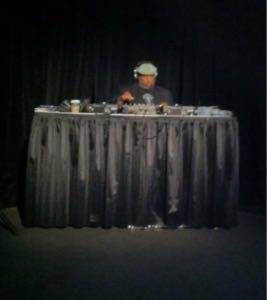
8:57: Time to silence the phones. About to get started.
9:01: And there is Steve Ballmer. “I’m pumped up to have a chance to be here today.” Talking about the virtual PDC events around the world. It’s the same technology as the one behind March Madness and the Olympics. “It’s an honor and privilege to have you here. We have some exciting things to talk about: Internet Explorer, Windows Phone, Azure.”
9:04: Talking about the history of software technology. Smart devices – the cloud allows us to create a new generation of exciting applications. “You will see a range of exciting things people will be doing with Windows.”
9:06: Microsoft is driving this with a number of platforms: Windows, phone, Xbox – and on the cloud, with Azure, Windows Live, Xbox live, etc.
“The glue that allows this to come together is HTML5.” “Allows a level of independence between the back-end and the front-end.”
9:08: “People increasingly think about that as the lingua france to talk about all of these smart devices. At Microsoft, all of this starts with Windows.” 240 million Windows 7 licenses sold. “The PC is the most popular smart device on the planet.”
9:09: High hopes for tablets that use the touch capabilities that are already in Windows 7.

Internet Explorer
9:10:Internet Explorer: Microsoft’s focus on HTML5. How can Microsoft integrate applications and websites on Windows 7? “We try to make the Web feel more like native applications, so developers can focus more on innovation and less on recoding their applications for different platforms.”
9:11: “We think the modern Web really gets a chance to take off with HTML5.” “Unlocking the full power of the PC and the Web in one seamless exercise.”
So far: 10 million downloads on Internet Explorer 9. The most downloaded beta release of IE.
9:13: Dean Hachamovitch from the IE9 team takes the stage. Talking about three things today: advantages of HTML5 on Windows, making your apps work well with Windows 7 and what’s coming next for IE9.
9:14: Demo of KEXP site rendering in HTML5. Highly interactive. Using hardware acceleration to make it better. Including video playing in the background. “We are using the whole PC.”
9:17: Showing Track Splash – HTML5-powered game. All done in Canvas, running at 60 frames per second.
9:18: Now comparing IE9 with the latest Chrome beta. “You will notice that it runs – but the performance isn’t there.” “IE accelerates the whole Web. Accelerating only pieces of the browser holds back developers and your sites.”
9:19: Demoing the ability to pin sites to the Win7 task bar. Nothing really new here so far.
9:20: Showing how to create jump lists for websites in the task bar.
9:22:IE9 Platform Preview 6 is now available for download. Increased performance and standards support (HTML5 semantic tags, 2D transforms).
Just like the earlier previews, this one does not have a user interface.
Sorry – network went down here for a little bit.
9:28: “Windows Phone 7 is thoroughly modern.” Giving away Windows 7 phones to everybody in the audience.
9:29: Clip of Windows Phone 7 advertising.
9:30: “You will see a lot of these ads in the months going forward.
9:31: Scott Guthrie on stage. Over 1,000 apps and games already uploaded to the marketplace.
9:32: Game demos. Bejewled.
9:34: Facebook app. Looking very slick and very Windows Phone 7-like with Pivot controls, live tiles, etc.
9:35: Demoing the photo hub feature that gives users a single place for seeing all of their photos no matter where they are (Facebook, Smugmug).
Kindle app is also coming to Windows Phone 7. Built-in Kindle store right in the app (that’s a first among mobile Kindle apps).
9:37: Demo of Intuit app – Taxcaster.
9:38: Developing for Windows Phone 7. Talking about free SDK and tools.
“Let’s build an app on stage.”
9:40: Still building the app on stage. Looking very easy.
9:42: New OData library shipping for Windows Phone 7 developers shipping today.
9:43:And the network went down again…
9:44: New capabilities coming to the tools: profiling tools to run apps on the device (and not just in the emulator).
09:46: Application profiler gives developers very detailed stats of how the app really performs on the device.
09:48: Wrapping up Windows Phone 7 part. Ballmer takes the stage again.
09:50: Ballmer, of course, is his usual energetic self. Talking about WP7 apps he saw in France earlier this year.

09:49: “We need your best work. We think the tools are great. The phones are great. We will put our muscle behind the marketing.” “We’ve taken a different pivot on how we can put the user at the center of experience.”
“Some of the reviews have pointed out a few things we could still add to the phone.” Reiterates that everybody in attendance will get a phone and a free registration in the marketplace.
09:53: Switching to Windows Azure. Ballmer: “I hope you will continue to fall in love with Windows Azure.”
09:54: Bob Muglia takes the stage. Talking about second PDC in 1992. “People remember that PDC as the Windows NT PDC.” “It was a time when it was a dawn of a new era.”
09:55: “We see a new age begin now: the age of the cloud”
09:56: IT as a service. But today, talking about “Platform as a service.” This (Azure) is where Microsoft will put a majority of its effort.
What makes platforms as a service so different? Today: we worry about the network, the storage, and only then can we worry about the app. Now: developers can worry about the app.
Platform-as-a-service stays updated automatically. No assembly required. Maintained for you. Ready-made services. “You just focus on what makes our business successful.”
10:00: Infrastructure today have to be designed to handle the peak load. Now: scale on demand.
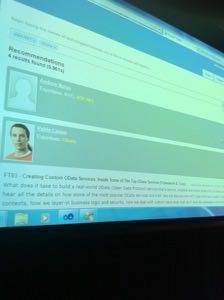
10:01: “For years, applications were designed to prevent them from failing.” With platform as a service: “We recognize that things will fail.” You just spin up a new instance. Failure doesn’t matter there.”
That’s why we are building Windows Azure. First and foremost, it’s an operating system in the cloud.
10:03: If you are building a PaaS, you need an operating system.
10:04: “Lots of services to help developers to develop their apps. Build on top of products and services you know very well.” SQL Server, etc.
10:06: Windows Azure is more than just taking all these services and running them in a VM.
10:06: Windows Azure is more than just taking all these services and running them in a VM. SQLAzure, for example, is designed very differently from SQLServer. But SQLServer was designed to run on one machine With SQLAzure, you don’t have to think about how the database runs on the back-end.
Of course, you can also run these in your own data center.
“We’ll make Java a first-class citizen in the cloud. We will make PHP run great on Azure – or Ruby.”
“Our job is to get out of the way and letting you design your applications.”
Pixar RenderMan on Azure
10:10: Video: Pixar using the cloud for creating its movies. RenderMan in the cloud. Chris Ford from Pixar takes the stage.
10:13: Pixar is not just a movie studio, but has also developed RenderMan for use in its own movies and other studies.
10:14: Why is the cloud important for Pixar and RenderMan? Every frame takes eight hours to render today on one processor. 272 years for one movie. “We are not that patient.”
10:15: Render farms for final movies have about 6,000 processors and it still takes very long to render the movie. Not every can afford the expense of a large render farm. Now, with RenderMan on Azure, even small shops can use RenderMan.
10:16: Why did Pixar choose Azure? Scalability: render farm for rent is not a new idea, but in the cloud, you can now scale these up as you need them. Sustainability: We need to ensure that a solution we put in place will be there for a long time. It just works.
10:19: Demo of RenderMan in the cloud. Process: Upload RenderMan files. Tweak number of rendering units you need in order to get the job done as fast as you need. Render (while seeing previews of the rendered frames).
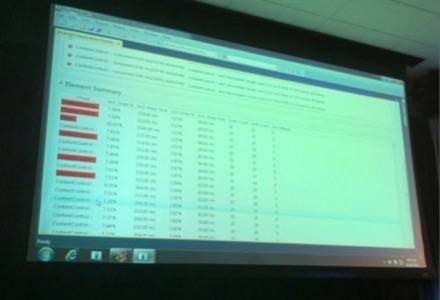
10:23: End of Pixar demo.
Muglia: “Let’s talk about how you can move your apps to the cloud.” You can now take a server, virtualize it and move it to Azure (Azure Virtual Machine Role). “We believe that the destination for apps is on Windows Azure. But for some, that’s not worth the step, so you can now just move your whole server to the cloud.”
Mark Russinovich on stage to demo these new features with Microsoft’s Channel 9 site as an example.

10:32: Demo continues…
10:35: Current demo shows how Microsoft uses Azure for rendering video for Channel 9 in the cloud.
10:38: Encoder demo continues…
10:40: Team Foundation Server. Brian Harry demoes how Microsoft moved this into the cloud. Today, you have to run Team Foundation Server on premise. Provisioning it in the cloud just takes a few seconds.
Demo of using Team Foundation Server (TFS) for managing code in the cloud and compiling it there as well, as well as some details about how Microsoft moved TFS into the cloud itself.
10:48: End of TFS demo. “This is a great example of what it takes to take an existing application and then bringing it to Azure.”
10:51: Don Box and Jonathan Carter take the stage, trying to get the – by now somewhat sleepy – audience “pumped up” as Steve Ballmer would say.
10:54: Talking about implementing Facebook, Windows Live, etc., authentication in Azure apps now.
10:59: Demo continues with example of how to use the newly announced caching service.
11:02: “Before we get kicked off this stage, we will show you another service.”
11:05: And Bob Muglia is back. “We want to make it as easy as possible to use these services and build these apps as easy as possible.”

11:07: Launching the Windows Azure Marketplace and DataMarket. Available today.
Over 40 data providers available live today (free and paid) in the Windows Azure Marketplace.
11:10: Next Demo: App Fabric Transform demo by James Conard. Things are getting very technical now… Building a distributed cloud app on stage. Advantage: no need to worry about how many resources a given component of the app needs to run.
11:16: Demo about to wrap app. Building the composite app now.
11:19: Bob Muglia back.
Get a list of all of the new Azure services here: www.microsoft.com/news.
“It’s all about the app.” Recapping the news. “Windows Azure is ready – now we are giving you the tools to get your apps ready.”
11:21: And it’s a wrap. Thanks for reading everybody!

















