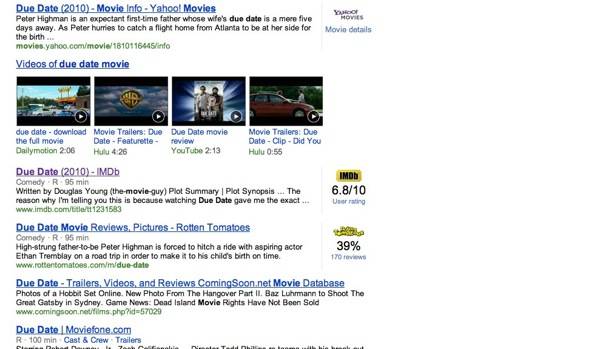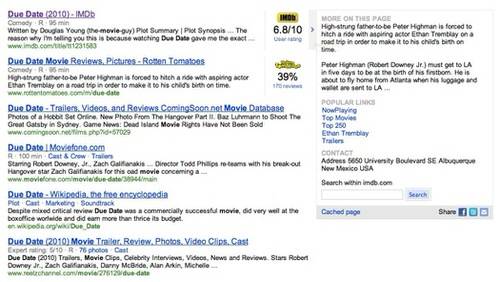Microsoft’s Bing search engine now includes tiles on its results pages which show dynamically updated visual cues and other information from partner websites. Included at launch are IMDb, Yahoo Movies, Rotten Tomatoes, OpenTable, Yelp, CitySearch, Urban Spoon, Cheap Flights, YouTube, MTV, Last.fm, Rhapsody, Pandora, MSN and dozens of others. The concept is very much reminiscent of Microsoft’s Windows Phone 7 user interface, which also displays alerts and information through the use of homescreen tiles updated in real-time.

To use the new tiles on Bing, you simply perform a search query and the tiles will appear on the right side of the screen.
Tiles Aid in Discovery, Says Bing Director
The idea behind the addition of tiles, according to Bing Director Stefan Weitz, is to allow you to “ingest third party content more successfully,” and “make it more discoverable.” In a video (seen here on the Microsoft-watching blog LiveSide), Weitz used the example of performing a movie search on Bing and seeing a tile next to the related search results from IMDb.
LiveSide originally believed that these tiles were either paid for or “sponsored” by Microsoft’s partners, but a company spokesperson later reached out to clarify, saying that was not the case, but rather, the tiles were “created in partnership with recognized brands to help people easily identify trusted sites and make faster, more informed decisions,” The spokesperson also added that the tiles do not have an impact on organic search results.
There are currently 45 tile partners in the entertainment, local, travel and auto categories.
Do Tiles Look Too Much Like Ads?
But LiveSide said the new tiles look like paid advertisements and openly wondered if that mattered, or if they would even be helpful. You can try them for yourself and make your own determination. (And please comment below to share your thoughts!)
To see the tiles, just perform a Bing search on a topic where tiles may show up. Local searches and movie searches are good, easy examples to try. When you see a tile appear on the right side of the search results page, hover your cursor over the tile to see a fly-out window on the right appear with additional information.
For instance, an IMDb tile shows the user rating for a given flick, but the fly-out window provides more details like a synopsis, additional IMDb links, an IMDb search box and more.
At this time, we don’t know which worldwide markets are seeing these tiles just yet, but we have them here in the U.S. and have seen one report of them arriving in the U.K.