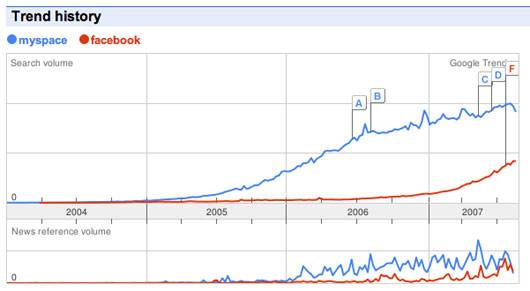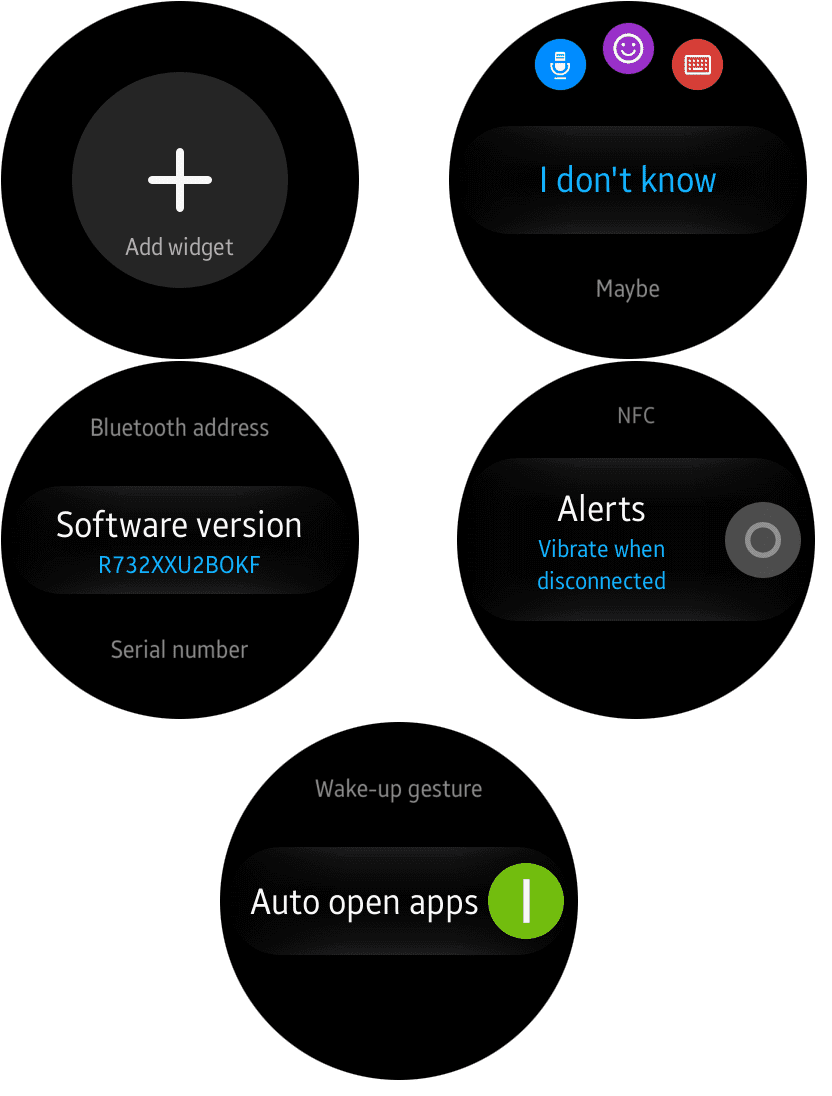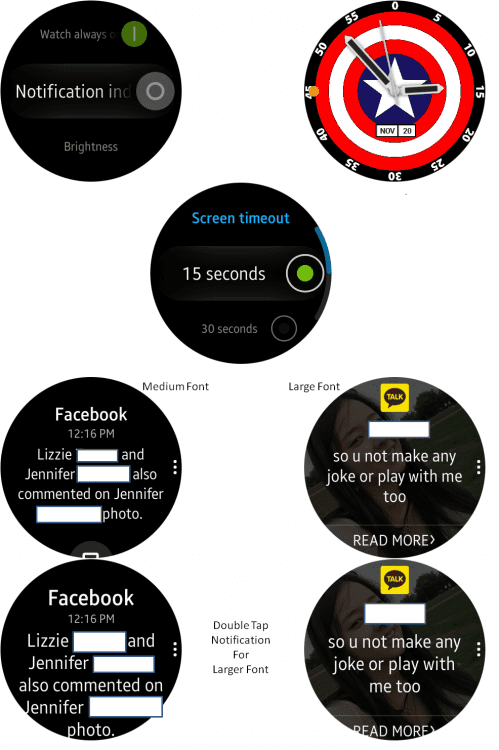According to XDA member Supersoulfly, the Samsung Gear S2 has received a software / firmware update in Korea, taking it to version R732XXU2BOKF. There is no changelog but Mr Supersoulfly has been kind enough to list the changes that he can see:
Changes
- Auto Open Apps option – This allows you to scroll through your app list and once you stop it automatically opens the highlighted app, saving you a screen press 🙂 Found in Device -> Settings
- Notify via vibration – You will be notified if your smartphone and smartwatch are disconnected by vibrating. Found under settings -> connection
- Screen timeout – You can set the screen timeout to 15 secs, 30 secs, 1 min, or 5 minutes. Found under the Display settings
- Additional Apps – World clock, Starbucks, Korean navigation app, and the Flipboard news briefing app
- Additional watch faces added – These include some of the ones that were shown at the Initial unveiling
- Notification indicator – A small orange circle appears on your watchface, notifying you that there is a pending notification to be viewed. The orange circle will disappear once the notification has been viewed
- Double tap screen – When reading the text of a notification, it will make the font larger if you double tap the screen
- Add widget label inserted under the + symbol when you scroll all the way right
- On a notification, when you swipe up to dismiss, it now shows a trash can
- For a notification reply, the emoji symbol has been replaced with a more traditional circle happy face
- When you scroll right on the watchfaces menu there’s an option to “Add template” now. It then lets you choose from the watchfaces that can be stylized and make a new face from them