We heard about a new to-do list service today: Tasck. Tasck is a web-based application that stands out because of the pure simplicity of the service. Another to-do list service, KonoLive, just released a major update to its service and now features integration with Google Docs. KonoLive is an Adobe Air-based application that focuses on sharing to-do lists with groups. There are, of course, already plenty of to-do list managers available on the net, but both Tasck and KonoLive put their own spin on this established genre.
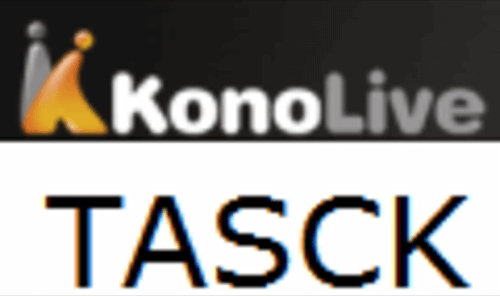
KonoLive
KonoLive’s focus is on sharing to-do lists with a small group of friends or colleagues. Adding tasks and sharing your lists with other users is very easy and KonoLive offers everything from basic functions like establishing due dates to a live chat feature to discuss a certain item. KonoLive also integrates nicely with Google Docs and Box.net. Your lists are cached on your own machine, but also stored on KonoLive’s servers. Sadly, though, you can’t access your lists directly from KonoLive’s web site.

One thing we don’t like about KonoLive is that it automatically creates a new Box.net account for you. While we are big fans of Box.net, KonoLive does not inform you about this until you suddenly get a welcome message from Box.net. Also, the KonoLive window can not be resized, and the application seems a bit sluggish at times and does take up an inordinate amount of memory.
Tasck
In many ways, Tasck is the complete opposite of KonoLive. It has a minimalist AJAX user interface that allows you to perform a total of three actions: add tasks, delete tasks, and mark them as done. To mark a task as important, you simply capitalize the first letter.
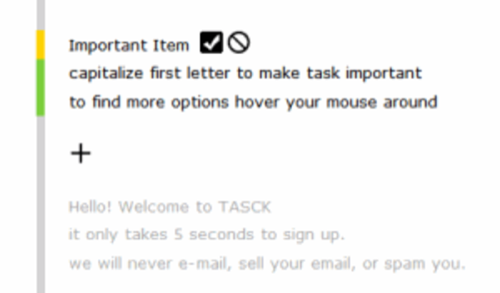
Besides that, there really isn’t much else to do – which might be a good thing, because the service lets you focus on your to-do list without getting in your way. However, it would be nice if you could re-order your tasks or edit them afterwards.

















