Are you a fan of keyboard shortcuts? Do you j and k your way through Google Reader? Or Ctrl + Enter (Cmd + Return) to add the “www” and the “.com” when you’re browsing the web in Firefox? If ditching the mouse is your definition of efficiency, then you’re going to love this new Google Search Mashup called keyboardr.

With Keyboardr, you don’t have point and click your way through your Google search results – you can just use the arrow keys on your keyboard instead. To navigate, you just down arrow and up arrow through the set of traditional results displayed or use the right arrow to hop over to the integrated Wikipedia results, YouTube results, and Google Image results on the right-hand side of the page.
Keyboardr is crazy fast, too, which is somewhat surprising given that it’s a mashup of so many different search engines. It even begins searching and displaying results as you type in the search box itself. That’s handy because it means that you might not even need to complete your search query before you have the answers you need.
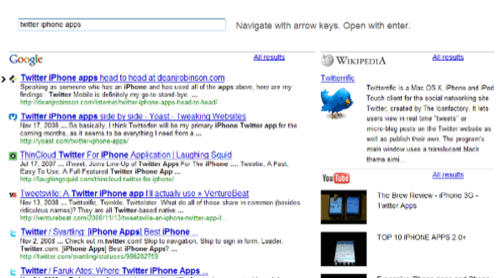
There are a couple of nice touches of this mashup, too, like the favicons next to the search results themselves and the ability to jump straight to the results from Google.com by opening a new tab. (You’ll have to allow pop-ups on the Keyboardr site, though, so it can open new tabs).
In a way keyboardr is a lot like the experimental Google Search experiment called Accessible View, which lets you navigate through results with j and k, just like in Reader. However, that experimental search tool doesn’t include the other mashed up pieces like keyboardr does. Nor do you have to commit to changing over the default Google engine you use in order to take advantage of it.
If you’re not a fan of the new Google Wiki interface, this might be a good time to check out what other alternatives are out there. Give keyboardr a shot…you might just find your new favorite homepage.
keyboardr.com from Julius Eckert on Vimeo.
(Image courtesy of CFariello)

















