If you’ve ever wondered what the headlines at the top of your Gmail inbox are, they’re called “web clips”, not ads. Gmail has a preselected amount of news headlines from various sites across the web that you can customize to have displayed across the top of your inbox as you check your mail. Now you’re no longer stuck with the default selections and can add your own selections.

Web Clips in Your Inbox
Web Clips are displayed right above your messages in your inbox. To customize your selection of webclips, head to the ‘Settings’ section of your Gmail account. Listed in your settings should be a tab that reads ‘Web Clips’. Select this tab and you’ll be presented with a list of default Web Clips. The default selection categories range from News, Business, Lifestyle, Sports, Tech, and Fun.
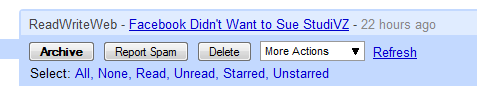
Customize Your Web Clips
You can choose from any of the listed sites or simply add your own list of blogs. To add your own selections, use the search box to type in the URL of your favorite blog. Google will attempt to find the RSS feed for the site you entered. If it’s found, click the add button and you’re all set.
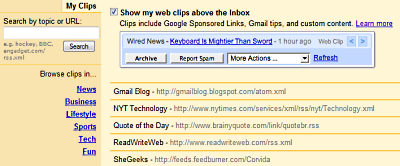
The Benefits of Web Clips
I’ve only recently started using web clips thanks to a tip from our very own Lead Writer, Marshall Kirkpatrick. They’re a great way to keep track of those sites that you wouldn’t want to miss a thing from. They can also help when trying to manage both your email and feeds first thing in the morning. Use Gmail‘s web clips for those sites that you’d like to get the latest updates from while you check your email. It’ll be a lot less clutter and once less thing to multitask.
company profile provided by

















