One of the main principles of cloud storage in the enterprise is that users should not have to know the physical locations of the devices that store their files. They’re all pooled together into one virtual device that’s well replicated and has enormous capacity. Up to now, these conveniences haven’t scaled down to the consumer level. That’s why, when you hear everyday folks ask about where they should keep their files, their questions boil down to, “Whose cloud would you recommend?”

It isn’t exactly a cloud if it comes with partitions. Realizing that, a startup from June 2010 called Joukuu has been building a compelling solution: an all-inclusive desktop for users of multiple cloud-based storage platforms, including Box.net and Dropbox. The result is a kind of all-in-one Finder window for all files and documents, including Google Docs documents that you can edit inline.
This week, Joukuu is adding to its service with a Web app that requires no client-side installation, and runs from any browser. With Joukuu Web, you manage your Dropbox and Box.net documents from a central location. You can then edit Google Docs elements by linking to them directly (it’s not inline like with the Joukuu native app, but since you’re using the browser anyway, there’s no reason not to link directly to Google).
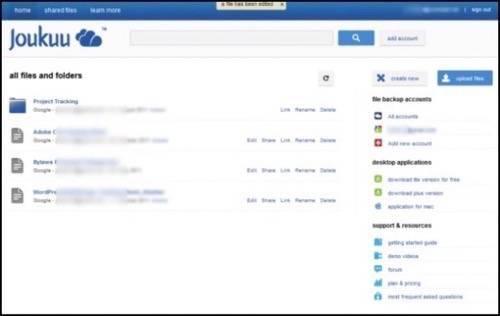
Our initial tests showed Joukuu Web working adequately with an up-to-date version of Firefox. However, in linking up with Google Docs, you need to be careful about whether you’re already signed in with Google while you’re activating Joukuu. The Google account you’re signed in under at that time needs to be the one you intend to use for Google Apps. Otherwise, Joukuu may attempt to link one user’s Google Docs with another user’s Box.net and Dropbox, and editing existing settings in Joukuu is a matter of revoking access and re-establishing it all over again.
The new Web app may not only be the missing link in Joukuu’s puzzle. For many users, it may substitute for the stand-alone Joukuu app altogether. Up to now, the firm’s free, entry-level service, Joukuu Lite, gave users a simple access point for seeing and opening files on Box.net and Dropbox (support for Microsoft SkyDrive is forthcoming, the company says), but not completely managing them. Joukuu Web is free as well, but adds functions to create, rename, and delete folders, and to search within folders.
By contrast, the Joukuu Plus app, which sells for $59.99, is for Windows users only and adds the drag-and-drop capability that Windows users expect. One can drag files between the System Desktop and the app, and integration with Explorer also means right-clicking a file or document brings up an option for backing up files through Joukuu. The Plus app also serves as a document sync service as well, including the option to synchronize files based on how frequently you use them, thus optimizing your bandwidth consumption.
These are nice plusses, but with so much of the service being offered for free, it may soon become time for the company to reconsider its price.
For comparison, here’s a video demonstrating the stand-alone Joukuu Plus app.
Joukuu’s main business model comes from file sharing and collaboration. For an annual fee starting at $40 per user, up to 9 people may share files (including Google Docs) through Joukuu’s servers in what the firm claims to be a secure environment. For groups up to 99, the per-user fee drops to $35 and Joukuu throws in free Plus apps.

















