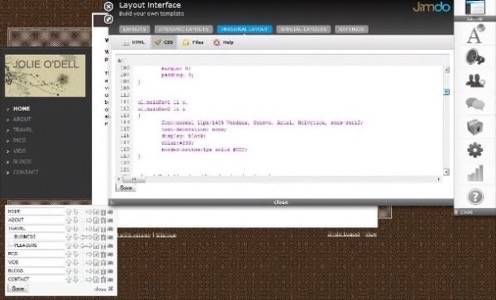In a recent post, we highlighted a few awesome resources for building websites, both personal and professional, without needing a lot of geekcore coding knowledge.

We omitted many sites in this roundup of personal favorites, and one such startup contacted us directly to make a case for their site. We followed up, and what we found was one of the easiest tools we’ve seen for creating truly multimedia sites with photo galleries, audio players, slide shows, RSS feeds, and more. Read on to learn more about Jimdo.
Jimdo’s origins lie in a farmhouse in Germany. The startup’s three young founders, Christian Springub, Fridtjof Detzner, and Matthias Henze, started working there together in 2004 on NorthClick, an enterprise-level site editing service. As more and more people asked the team for the same service for personal sites, the tech used in NorthClick became the backbone of Jimdo.
This year, the 750,000th Jimdo-powered site went live.
With the uniquely flexible nature of the content on Jimdo sites, “Athletes [can] report their latest success, bands publish tour dates, or parents upload the latest pictures of their children,” according to the company’s site.
“Furthermore, any kind of widget can be integrated in the Jimdo page: weather, news ticker, music player – there is no limit for the users’ imagination.”
Free pages are simple to create, regardless of the level of coding experience. Noobs can easily navigate through the slick GUI to add modular content elements, and CSS pros can drill down for the exact look and feel – and function – they require. And the new media junkies can channel information from all their feeds into the site. The free pages also allow for in-site blogging through a simple CMS, or users can import their existing blogs through RSS feeds or WordPress export files. We must note that blogging features are still in beta and haven’t worked perfectly for us yet.
Pro accounts allow users their own domain names, email addresses, ad-free sites, and a healthy analytics package for $5 a month.
We created a free page in a few minutes, but it’s ham-fisted compared to what other users have devised with the same tools. The use cases for Jimdo are definitely expanded because of the ease of pulling multimedia content into the pages.
Take a look at the screenshots of Jimdo at work, and give the site a try! Let us know what you think in the comments.