When Bing debuted a feature called Cashback, the product was intended to save users money while they shopped from online retailers.

As we told you last month when discussing the program’s early successes, Cashback works by giving users a certain amount of money back every time they search for an item and then buy it from a participating store. But some users have found the opposite to be true: Retailer cookies trigger jacked-up prices for some items, causing a phenomenon one man calls “negative cashback.” How much do Bing users stand to lose? Read on, and brace yourselves.
The problem may lie with Bing’s ability to accurately track website changes or with Bing’s relationships with retailers or with the basic values of the retailers themselves, but one way or another, the system seems to be gamed.
Essentially, certain products from certain websites appear through a Cashback-enabled browser to be a certain price. Yet, if the same user visits the same site at the same time from a non-Cashback browser or machine (or if he deletes his cookies), the price is sometimes drastically different in a way that benefits the end user not a bit.
As one user very succinctly put it, “If I go directly to butterflyphoto.com, I pay $699 with 0% cashback. If I use Bing Cashback, I pay $758 with 2% cashback, or $742.84. Using Bing cashback has actually cost me $43.84, giving an effective cashback rate of -6.27%.”
We did the same search, and we saw the same results. Here’s our Bing Cashback screenshot from an Internet Explorer window:

And here’s the same product on the same website in a Chrome tab:
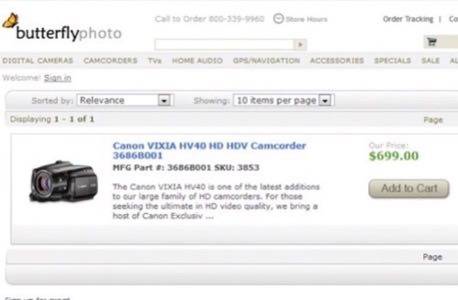
As a side note, the blogger that alerted us to this issue had previously received a nastygram from Microsoft about his post on Bing Cashback technical issues.
So, what do we make of this issue? Is it a potentially scammy technical glitch? More importantly, how soon can it be fixed so innocent online shoppers aren’t quietly swindled out of cash throughout the holiday season? Let us know what you think should be done in the comments – particularly if you’ve noticed this bug yourself.

















