As the Mobile World Congress kicks off in Barcelona this week, one major mobile phone manufacturer is conspicuously absent: Apple. As the New York Times reported today, Apple is now the world’s third-largest maker of smartphones (behind Nokia and RIM). But Apple is growing the fastest, thanks in large part to the thousands of mobile applications available on iPhone.

More and more mainstream people are opting to buy the iPhone now (if, that is, they can afford it), because they’re hearing about all of the wonderful apps they can use on it. Given this trend, we’re starting a series here on ReadWriteWeb to highlight what you can do with iPhone apps. We’re starting with health and fitness apps.
Note: this series isn’t about listing ‘the best’ iPhone apps in a given category. That’s because what app is best for you really depends on your requirements. For example, if you’re a baseball fan then you wouldn’t be particularly interested in a cricket app – even if we recommended it. So what we’re doing in this series is showing examples of what kind of functionality is available on the iPhone. We suggest you then search the App Store for apps that suit your individual needs and wants.
Managing Your Health
A great example of the type of functionality health iPhone apps have these days, is an app that has held prime real estate on the home screen of my iPhone ever since I downloaded it. It’s called Diamedic and it’s where I manage my diabetes (I’ve had type 1 Diabetes since November 2007). I use Diamedic multiple times a day to record my blood sugar levels and insulin doses. I also use it to record my weight. It has a charting feature that I look at every now and then, so I can analyze my health. I can also send backups of my data to my email address.
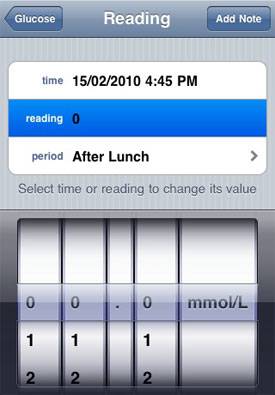
All of this functionality far surpasses what I could do with paper notebooks, which is how I recorded my diabetes data when I first got the condition. And I carry around my iPhone everywhere, so it’s always with me.
I recently went to my G.P. for an annual diabetes check-up. I spent a good 10 minutes walking him through Diamedic. He told me he’s currently trying to decide on which smartphone to get, a Blackberry or an iPhone. He seemed surprised that I was able to manage my diabetes data on the iPhone – and he was certainly impressed by Diamedic. Indeed, I think I convinced him to buy an iPhone!
There are many other apps for other ailments, so do a search in the App Store (one of the default options on your iPhone home screen) to find them.
Tracking Your Fitness
There are also many great iPhone apps available to monitor your fitness. A representative one that we found is iFitness. Described as “a personal trainer for your iPhone,” the app lists over 260 exercises. It has text and photographic instructions for all of those exercises, with video for 100 of them.
As with Diamedic, iFitness features exercise logging and graphing. In addition it has 12 routines for various goals; including weight loss, strength, golf program, and more. The app also allows you to create
your own custom workout.
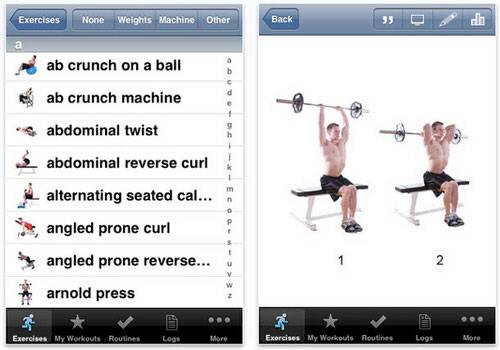
This is just one of hundreds of fitness apps, so again we recommend you search for specific terms in the App Store (e.g. “fitness swimming” or “health asthma”).
Let us know in the comments if you have a favorite health or fitness iPhone app!

















