As promised, Apple’s latest mobile operating system, iOS 8.1, is now available for download. Eager iPhone, iPad and iPod touch users can grab the latest software on their devices by navigating to Settings > General > Software Update, or via iTunes on the desktop.
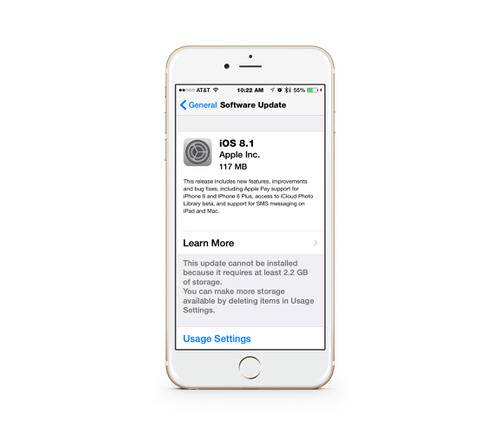
Whether they should, however, is another matter. Here are a few things to consider:
Reasons to upgrade to iOS 8.1:
- You want to try out Apple Pay
- You miss your Camera Roll
- You need iCloud photo library
- You need fixes for all the bugs iOS 8, 8.0.1 or 8.0.2 rained down on your device
- The download’s smaller than the super, mega-fat, “gigs” big iOS 8.0 upgrade. (On an iPhone 5S with iOS 8.0.2 installed, the iOS 8.1 update weighs in at 117MB.)
Reasons to wait:
- You’ll lose your jailbreak
- Your iPhone runs fine, and you don’t want to risk new bugs
- You have nearly maxed out the space on your iPhone. The iOS 8.1 download may be a smaller file than iOS 8.0, but it still needs extra room for installation. If you don’t have enough space and need to make way, you might have to make some tough choices about the apps, media or other files that are currently on your iPhone.
Given the numerous and critical bugs of previous iOS 8 releases, prudent iPhone users not desperately needing bug fixes may choose to wait. But if you’re brave and grab it anyway, let us know what you think is the best and worst of the new software in the comments below.
Images by Adriana Lee for ReadWrite

















