The iPad comes with a dozen or so built-in apps. But if you want it to serve as a passable substitute for a Windows or MacOS notebook, you’ll need some additional ones.
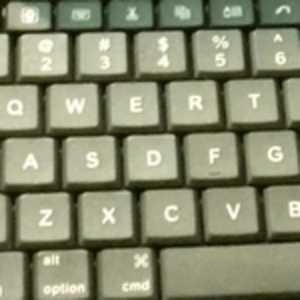
Here are some suggestions, based on polling a number of business colleagues and other research. (Disclaimer: I haven’t yet tried all of these yet.) There are about a dozen apps here, give or take; total cost, ignoring monthly service fees, between $60 and $100.
- A password manager. Several colleagues recommend 1Password($9.99), which can also securely store documents.
- Find My .iPad (free, from Apple), to remotely locate/lockdown/wipe your iPad.
- “Office productivity” apps/suite. Microsoft doesn’t (yet) offer Office for iOS apps. However, you can create and edit on Office-format documents locally — “as long as you don’t need certain features, like Word’s Revisions Tracking,” cautions Nathan Clevenger, author of the new book iPad in the Enterprise, and chief software architect at management and IT consulting firm ITR Mobility.
Consider DataViz’s feature-rich Documents to Go Premium ($14.99), Apple’s iOS versions of its MacOS iWork programs: Keynote (presentations), Pages (documents) and Numbers (spreadsheets), $9.99 each.
For even more PDF-wrangling, hedge your bets with Good.iWare’s very popular GoodReader for iPad ($4.95), which displays, edits and even annotates PDFs and many other formats.
- Remote access. Connect to Internet-accessible computers, for running applications that your iPad can’t handle natively, e.g., accessing Flash sites, running Microsoft Office); accessing data you don’t want residing locally; doing system and network admin, et cetera.
Daniel Dern is an independent technology and business writer, who has written one Internet user guide, and thousands of features, reviews and other articles for various technology and business publications, and was the founding Editor-in-Chief at Internet World magazine, and editor of Byte.com. His blog can be found at Trying Technology and he can be reached at [email protected].
Picking a remote access app depends on what OSs and versions you will connect to (Windows 7/etc./MacOS/Linux); other features you might want; firewall considerations; and pricing.
- Printing. Look for an app that will let you print directly to WiFi-enabled printers. And, “If you are buying a new printer, buy an iPrint-compatible printer with built-in WiFi,” advises Clevenger.
- Meetingware. There’s iPad clients for popular web conferencing systems, including Citrix GoToMeeting (free) and Cisco WebEx for iPad (free).
- Storage, Backup, and Synching. Like any computer that leaves your office, you’ll want to be able to synch files, retrieve remote data, and backup any new local files or other data. iPad apps are available for DropBox, SugarSync, and others.
And, says Clevenger, keep your eyes on Apple’s iCloud, which will offer synching and other features, for example, as an alternative to needing a VPN for some tasks.
You’ll add more apps over time, of course. But this should get you off to a good start.

















