Written by Alex Iskold and edited by
Richard MacManus. Disclaimer: Alex’s company AdaptiveBlue has a product called The
blueorganizer, which is a Firefox extension.
It is ironic, but the laws of
physics apply to technology. Since Internet Explorer won the browser battle 10 years ago,
it had little incentive to change. So obeying Newton’s law of inertia, Internet Explorer
did not bother to innovate. But they got a kick 2 years ago when Mozilla launched a
browser that threatens to dethrone IE. After about five years of silence, Internet
Explorer 7 has made its long awaited debut.

With the bar raised high and the crowd cheering for Firefox, the IE team came out with a solid
product. It is not fantastic and does not have a lot of new things that we have not seen
before. But it is a good effort and a worthy response to Firefox. In this post, we look at the IE7 feature set and talk about both the good and bad of this
market-leading browser.
User interface improvements
The first thing that stands out in the new Internet Explorer is its completely
redesigned navigation bar. Besides the URL entry box, everything else is
new and it is an interesting design.

The major theme here is to have buttons as short cuts and pulldowns for more detail.
For example, the History button is accessible as a pulldown right next
to the Back and Forward buttons. The
Home button does the usual, but the pulldown next to it allows the user
to add more Home pages as well as perform additional customizations. The
Print and Tools menus also have detail pulldowns that
have a lot of options. This redesign makes sense, as it establishes groupings and also
allows the user to quickly switch between using the function and customizing it.
Another interesting change is the addition of the Zoom functionality
at the bottom of each page. This feature allows the user to instantly zoom in and out of
the current page. This has been part of Adobe Acrobat for years and it is quite handy for
web pages as well.

Search box
The new Internet Explorer features a built-in
search box, similar to the one in Firefox. By default it (unsurprisingly) uses
Microsoft’s LiveSearch. This is Microsoft’s stab at Google’s search revenue. There are a
couple of things to note here. First is that LiveSearch is much slower than Google
Search. The second, is that Live search for Images is really well done – and is
better than Google image search.
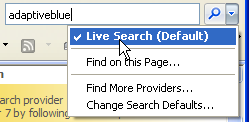
Like Firefox, Internet Explorer has an infrastructure for adding more search engines.
By default there is only LiveSearch, but others can be added by visiting the search
engine plugin page. There is a very interesting feature built into this page – create
your own search engine plugin. The idea is simple – the user can search any site for
the word ‘TEST’ and then use the result page as a sample to create a custom engine for
that site. Intrigued, we decided to give this a try by doing a simple search on Amazon.
Alas, it did not work as shown below. What is sad about this error dialog is that it
throws us back to the time when computers, and Windows in particular, threw up error
messages that made no sense.
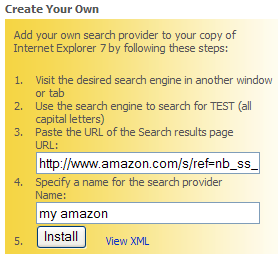
Led to…
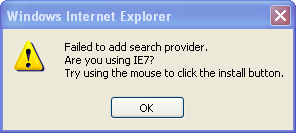
There is another thing about Internet Explorer’s search functionality which is really
annoying – the Find in this page dialog. In-page search is one of the
best and most elegant features in Firefox – and it is implemented so that it does not
interfere with the user’s browsing experience. But unlike the tabbed browsing feature, IE
decided not to take Firefox’s lead with this feature. As a result the IE Find in this
page function is really bad.
Tabbed browsing
As we just mentioned, IE 7 introduces tabbed browsing. For the most part this feature
is similar to Firefox, but there are some interesting caveats. First, the user can create
a new tab by clicking on the small blank tab on the right. If this is confusing, see the
picture below. Another interesting thing is an outline view of all tabs, similar to the
slide view in Power point. It is not clear whether this is useful. but it definitely
looks visually appealing. Like the latest Firefox, IE 7 also has a pulldown that allows
the user to switch between the tabs – and this feature is definitely handy.
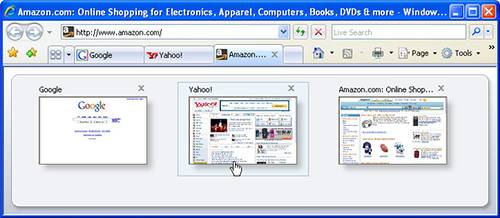
Favorites and History
Favorites and History have gone through a major redesign in this version. There is now
a single bar for both, that can be either pinned or floating. The flexible filters,
sorters and intelligent organization make this one a winner – finally IE gets how users
like to view favorites and history. However there is no sign of tagging, integration with
del.icio.us or storing bookmarks online (rather than on the browser) – so this is
Bookmarks 1.0 only.
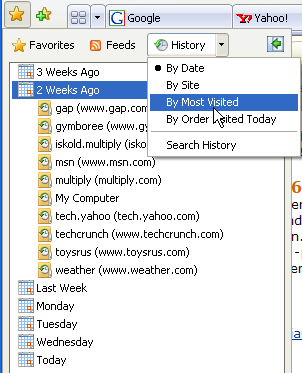
RSS integration
If there is one thing that definitely stands out in IE7, it is RSS integration. When
you navigate to a page that contains an RSS feed, the familiar orange icon lights up.
Once you click on the icon, some magic happens:
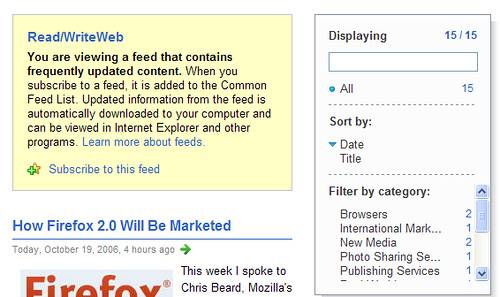
IE presents RSS feeds using a smart view which lets the user search, filter and sort
the entries contained in the feed. This is the kind of smart solution that once you see
it, you recognize its brilliance. It would be great if all the browsers did more smart
things like this!
Other notable features
This version of Internet Explorer, like of all of its predecessors, comes with a huge
variety of features and options. Some other ones that we noted include a popup blocker,
the phishing filter and add-on manager. Yes, IE is trying to encourage people to develop
extensions! This effort is in its early stages, but there is a strong commitment from the
IE team to bring the add-on development up to par.
Conclusion
IE 7 is a huge improvement over IE 6. There is evidence of really good effort and
innovation here – but there are also traces of the old IE that just do not fit. It seems
like the IE team was pressured to release the tool (because of what Firefox is bringing
out) before they had a chance to rethink and redo everything. Hopefully the shortcomings
will be cleaned up in IE 8 – and that we won’t have to wait another five years
before it comes out!
The bigger question is how does IE7 compare to Firefox 2.0 and is it enough to hang on
to IE’s huge market share? This is a tough question to answer… but in terms of
performance, cohesiveness of features and availability of add-ons – Firefox 2.0 is in
better shape right now.

















