RSS feeds are the all the latest craze. It’s one of the best and most popular way of staying up to date quickly. However, with services web feed readers like Google Reader and even desktop readers such as FeedDemon, those updates may not always come as quickly as you’d like them too. Or maybe you just don’t live in your feed reader like I do. If you’re not using Snackr, or Anothr, and you’d like your RSS updates as quickly as possible, try out IM Feeds.

IM Feeds
Similar to the real-time news tracker Anothr, IM Feeds allows users to get RSS alerts sent via instant messengers. To get start started, simply add any of the corresponding IM Feed bots to your instant messaging program of choice. Supported IM clients include Google Talk, Yahoo! Messenger, AIM, and MSN Messenger. Send the bot a message with “join” and from there you’ll be presented with a link to register your account. It’s as simple as that. To add feeds, you can send a message to the bot using the ‘sub’ command or go through your web account with IM Feeds. You can upload an OPML file or enter the full url of each RSS subscription you’d like to subscribe to.
If you’re managing your IM Feeds account on the web, your subscriptions will show up in a sidebar with a link to each. On the left, you’ll be presented with a list of links to each of the latest updates from your subscriptions. Subscriptions are listed in order by site instead of by date and time, which is a bit unusual for an RSS feed manager. The user interface for the service is nice, simple, and clean with little to no distractions. Even the technologically challenged can set up an account and manage their feeds through the web interface without any help.
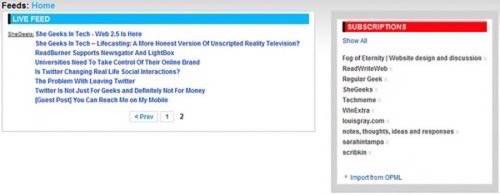
Quirks and Suggestions
While the layout is very nice and the service is simple, there were quite a few annoying quirks I ran into when using the service. For one, you need to know the entire feed url for each site. It would be more helpful and convenient to users if they could just type in a site address and have IM Feeds automatically find the feed url to import the feed. Also, the service takes a while to show the latest items for your subscriptions. So be prepared to wait a few minutes before seeing anything in order to prevent feed duplications.
All in all, IM Feeds does the job it was meant to do. When adding a feed, you won’t immediately receive any updates. However, once they started rolling in I saw them in my instant messenger before seeing them in Google Reader. There’s even a badge that bloggers can add to their sites to get users to subscribe to their RSS updates via Im Feed. I’d say IM Feed does the job quite well.

















