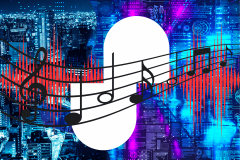The Indic Keypad app is now available for Tizen store for both the Samsung Z1 and Z3 Smartphones and is supported from Tizen 2.4. The app allows users to send messages, input text in their native languages while using the convenience of the English keypad. This method of text input is called “Transliteration”. E.g. Typing “Namaste” will give “नमस्ते” when Hindi is selected. The app also displays the typed English word in the prediction area and gives an option to override the typed Indic word with it.
Thirteen languages are currently supported: Assamese, Bengali, English, Gujarati, Hindi, Kannada, Malayalam, Marathi, Nepali, Oriya, Punjabi, Tamil, Telugu.
Special Features
- Make your keypad learn the words you commonly use with our new dynamic learning feature.
- Get multiple predictions as you type.
- Customize your keypad background by selecting any image from your gallery. Add images to match your mood.
- Two themes supported.
How to enable it
- Go to Settings
- Select Language and input
- Select Keyboard
- Enable “Indic Keypad” under Keyboards
- Then select “Default keyboard” and set “Indic Keypad”.
How to select an Indic language?
- Open the Indic keypad
- Click the settings button
- Select Indic languages
- Select the language of your choice.
What’s New
- Multiple predacons available for the indic languages.
- Dynamic learning of the indic language word as entered by the user.
- Add custom background images to the keypad.
- Language switch shortcut for easy switching between English and the indic languages.
- Emoticons panel supported.
- Long press the setting button and select the emoticon icon from the popup.
- System language support.
- New UI features.
- Bug fixes and optimizations.
- Improved dictionary for certain languages.