ContextSense is a newly launched sentiment extraction technology from Wingify, a company focused on website optimization solutions. As a part of their core product which helps website owners identify visitor demographics and behavior, target ads, and optimize landing pages, ContextSense demonstrates how Wingify’s contextual targeting technology works. To use the tool, you simply enter in a URL or a piece of text, and it will then reveal the overall sentiment of the website (positive or negative), relevant tags, concepts, categories, and contextually similar links. The end result is a quick glimpse into what a site is all about.

Tags, Concepts, and Sentiment
To test out ContextSense’s accuracy, we put in the URL for ReadWriteWeb.com (but of course). The end result was mostly on target, identifying our main concepts as a top ten list including things like software, Google, iPhone, news and media, commenting, semantic web, and more. The last three items in the list – AJAX, class libraries, and JavaScript – were off base. Perhaps that’s why they were greyed out while the rest of the list was in black, though. There isn’t any explanation as to what the shading means, but that’s a logical leap.
The categories list was similar to the concepts list except it showed more of a drill-down as to what broader topics the concepts came from. For example, for “Semantic Web,” the associated category was “Reference > Knowledge Management > Knowledge Representation > Semantic Web.”
The tool also ranked our site as “slightly positive,” which makes sense since we’re passionate about technology and don’t (often) post negative reviews – we tend to just skip product reviews for those sites and services we don’t think much of.
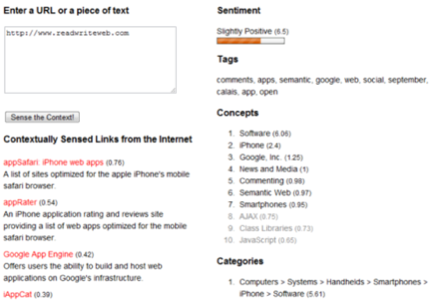
The final bit of analysis presented us with a list of “contextually sensed links from the internet.” According to Wingify, this is meant to expose other sites which focus on some of the same concepts as the one in question does. This is where the ContextSense technology was a little more questionable. You would think that it would identify similar technology weblogs here – like those that light up Techmeme on a daily basis – but instead, it appeared to be a list of web products and resource-based sites. Many of the sites were iPhone-focused, including appSafari, iAppCat, AppCraver, and appRater. Others seemed completely random like Piggy Bank, a semantic Firefox extension, and PurpleBunny, a social commenting utility. After the fun of exploring the sites we’ve never heard of wore off, reality set in. This tool isn’t quite ready for primetime. And similar tests of other URLs revealed similar results.
Sentiment Analysis: the Next Big Attraction for the Web?
That being said, we like the concept behind ConextSense and its simple interface (type a URL, click a button!). However, it goes to show you that contextual sentiment analysis is still very much a new and struggling technology with loads of room for improvement.
To date, there are only a few companies providing solutions. Recent examples of publicly available tools include Evri’s sentiment engine as well as Twitter trackers twendz, Twitrratr, and Tweetfeel. Other companies, like San Francisco-based Scout Labs, provide subscription services to businesses wanting to track the sentiment appearing in blogs, news articles, online forums, and social networking sites as it relates to their brand. Then there is the Financial Times’ site Newssift which tracks sentiments about business topics in the news.
But determining sentiment, which requires computers and algorithms to sense the meanings behind our words in our everyday language, is difficult to do. Slang, sarcasm, and various expressions are easy for other humans to understand but don’t make sense in the binary world of machines. Yet, with all the content on the net today, not to mention the rise of social media as a marketing and advertising platform, we expect to see more companies attempting to solve this challenge in the near future.
ConextSense makes a valid attempt at website sentiment and contextual analysis, but ultimately, their solution still needs work. It’s available either as an online tool or as an API for developers. Contact them for more information.

















