From the R&D Labs at Ricoh, there comes a new QR code creation tool called iCandy. With this application, you can easily create QR codes that automatically launch and begin playing your music in iTunes. If you don’t already own the song, scanning the QR code will prompt you to purchase it from either iTunes, Amazon, or Rhapsody. In addition to iCandy’s music-related features, the app can also create codes that take you to any web site with a URL, perfect for bands wishing to promote their MySpace page, Facebook fan page, YouTube video, or anything else on the web.

The company behind iCandy, Ricoh – or more specifically Ricoh Innovations, the company’s R&D branch – is not really interested in selling or marketing the application. Instead, what they’re hoping to learn is how QR code technology will be used by consumers and what types of interactions people find appealing. This app is being used as a part of their overall study into this area of technology, which is why iCandy is being offered for free and will most likely remain free through its lifecycle.
Creating Codes
Using iCandy is easy. You simply drag and drop a web site link or iTunes track into the iCandy interface to create the QR code. You can also add in photos from either your computer or an online service like Flickr or Snapfish. The iCandy application then creates the barcode which you can then print out or use elsewhere on the web…like in a Zazzle.com store for example, where you could sell your barcode-emblazoned merchandise. The iCandy application supports any URL from the web, but will specifically support media from iTunes, YouTube, flickr, Facebook, MySpace, Scribd, Slideshare, last.fm, Pandora, and imeem.
Scanning Codes
For end users interacting with the barcode, the process is simple, too. All you need is a webcam or a barcode reading application for your smartphone. The company suggests that iCandy could be used to create a digitally enhanced album collection which you could use to play tracks from your iTunes music library. This is demonstrated, quite adorably we might add, by one of the iCandy engineer’s 4 1/2 year-old-daughter, who launches music (and dances around) in this YouTube video.
Although this idea of interacting with your music collection appears to be the primary focus of the iCandy application, we think its other uses are just as appealing, if not more so. With the QR codes created by the application, bands and other artists wishing to promote their music could create merchandise – flyers, t-shirts, cards, etc. – which link directly to their homepage on the web or the music itself.
Imagine how this could work: after a long night out at the local bars and clubs, you could simply scan a card or other giveaway item the band had handed out after their last set. That’s much easier than entering in a URL or even having to locate the album listing manually. Thanks to iCandy’s innovative technology, a code scanned for music you don’t already own, would also give you a prompt to purchase it from iTunes, Amazon, or Rhapsody.
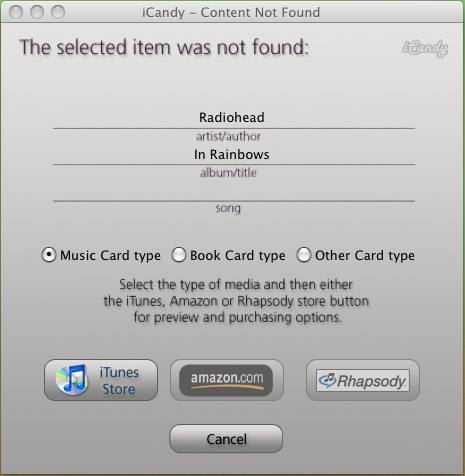
iPhone Application in the Works
Even better than having to use your computer would be using your iPhone as the barcode scanner instead. Since the QR codes are just normal barcodes, you can scan them today using any third-party QR code scanning application on your iPhone, or any other smartphone for that matter. However, the company is working on an iPhone application that would auto-play the track if you already owned it and it was in your iPhone’s music collection. If it wasn’t, you could be shown the track in iTunes so that you preview it or purchase it, if desired.
The auto-play feature is where the company is having problems at the moment because of how Apple has the phone locked down. A company representative told us that they will probably have to meet with Apple in order to get this sorted out properly and play by all the rules.
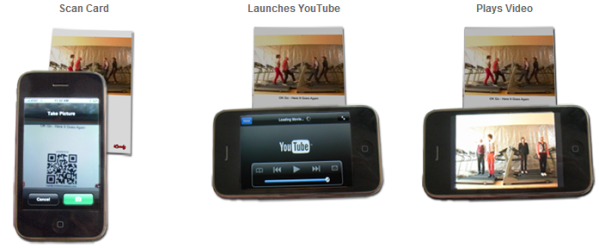
In the meantime, QR codes that link to other web sites – or even YouTube videos – will work with the iPhone. Other camera-equipped smartphones can also be used to scan the barcodes and direct the users to the appropriate web sites.
Try it Out!
The iCandy application is still in beta, but you can register to try it out now. To get right in, use the code “RWW” when you sign up here. Company feedback can be sent to the company via the feedback form on their homepage (http://icandy.ricohinnovations.com) or via email ([email protected]).
For more information on barcode scanning, read our 3-part series, “The Scannable World”: Part 1, Part 2, Part 3.




















