CoScripter is a Firefox plug-in created by IBM Research, with the aim of automating web processes. CoScripter is described as a “system for recording, automating, and sharing processes performed in a web browser such as printing photos online, requesting a vacation hold for postal mail, or checking flight arrival times.” In effect it is a plug-in that automates the browsing process for certain tasks, through the use of scripts. You don’t need to be a programmer to create scripts – just go through the normal browsing processes and CoScripter records it for you. Alternatively you can simply select and use a script that someone else has built.

We recently spoke to Stefan Nusser, Senior Manager of User Systems and Experience Research at IBM Research, to find out more about CoScripter.
First let’s look at how CoScripter works. Handily, there’s a “Getting started with CoScripter” script. It shows that to execute a script, you can run it in an automated function (by clicking “Run”) and/or execute it in a step-by-step process (by clicking “Step”) — typically a combination of both, as many web processes require human input (e.g. in forms). CoScripter works by popping up a sidebar in your browser, in which you can see the steps as they execute. In addition to the script, there is a step-by-step textual explanation of the process.
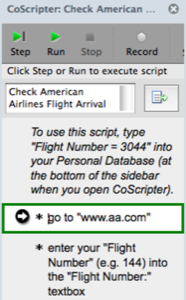
As of now CoScripter has around 4000 scripts. A script which shows the potential usefulness of CoScripter in real-life scenarios is one for adding your phone number to the U.S. national do not call list. This is an example of a multi-step process which to many people is a pain to carry out. Using this script, the user is taken through the first couple of Web pages automatically, then it stops at the point where the user needs to enter their area code. Then the user is guided step-by-step through the rest of the process.
Granted, well-designed websites will make it easy for their users to work through processes. But we all know that not all websites are easy to navigate, so CoScripter comes in handy in those circumstances. Not to mention that some processes are just very long and tiresome – e.g. the request a vacation hold for postal mail script is 14 steps long.
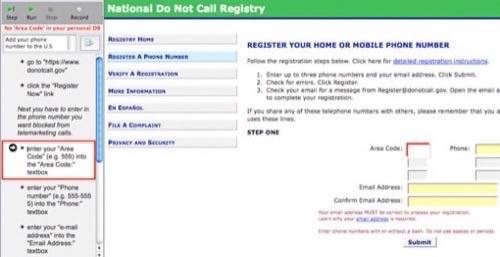
For all its usefulness, there’s a sense that CoScripter is still too geeky for mainstream people. We found that using the ‘Run’ and ‘Step’ links wasn’t entirely intuitive.
However we can certainly see the potential for automating web processes. One of the trends of the current era of the Web is for computers to do more of the ‘heavy lifting’ of our daily tasks – whether that be aggregating content, filtering it, or automating it. CoScripter clearly aims to do the latter. With a bit more spit and polish, CoScripter could eventually become a handy tool to help your everyday web browsing.
We asked IBM’s Stefan Nusser what kind of uses he foresees for CoScripter. He mentioned that it will be useful within enterprises, where there are typically many processes that would benefit from automation. He also mentioned a beta product called Play-by-Play, a product built on top of CoScripter and which uses instant messaging for collaborative browsing tasks such as customer support and search.
CoScripter comes from the same team behind IBM’s next-generation browser platform Blue Spruce, which was used to create an online “radiology theater” product. IBM is focusing a lot on extending the browser these days – and CoScripter is another example of that. Check it out and let us know what you think in the comments. For the geekier inclined, you can also incorporate CoScripter into your own products.

















