Recently, we took a look at the growing trend involving lifestreaming and how more people are choosing to go this route instead of establishing a more traditional blog. But outside of certain celebrity lifestreamers like Julia Allison, the streams belonging to “regular folks” may serve more as a personal collection of content for your own reference instead of a site that’s meant to draw traffic or readers. There’s nothing wrong with that, though, and you don’t need any special software to “lifestream” in this way either…all you need is a platform and an app. And there are at least a few apps from the iTunes app store that can help you get going.

What’s Lifestreaming?
Before we look at apps and other solutions, let’s try to nail down just what exactly is lifestreaming. The thing about lifestreaming that is perhaps confusing to some is that the term is this very general, all-encompassing word that can be applied to all sorts of things from a FriendFeed stream to a Tumblog to a full-on hosted stream at a site like Swurl.com.
There are people that argue that sites like FriendFeed are not, in fact, lifestreaming sites because “aggregation is not lifestreaming.” There is some truth to that because those types of sites only collect a sliver of your activities, specifically those on the social web, and that’s only a small portion of your “real” life. However, short of strapping a camera to your head, there’s not that many ways (yet) to truly “lifestream” everything you do. However, by taking this concept to the mobile phone, you’re apt to share more about your life than just what you can do when behind a computer screen. The convenience of having mobile tools for lifestreaming will only serve to push this movement forward, and what better place to start than the gadget-du-jour, the iPhone.
Apps For The iPhone
For iPhone users, one of the major benefits to owning the device is the application platform it provides. With apps, you can begin a “real” lifestream – that is, one that acknowledges that more life is spent away from the computer than at it. You would think that iPhone would be a great platform for lifestreaming apps, but there were surprisingly few to be found (so far). We hope to see this list improved in time, if not with apps, then at least with iPhone-ready mobile web sites.
LifeCast
The LifeCast app is one of the first iPhone apps that allows you to easily lifestream from anywhere in the world, no computer required. With LifeCast, you can post text and images to either a Tumblr or Blogger account. (Blogger users need to use Picasa, though). The app is simple enough to use and supports multiple lifecasts, so you can have one for work, one for personal use, etc. For Tumblr users, this app is a quick and easy way to keep your blog up to date when you’re out and about, but the setup for Blogger seems a bit more complicated. No other platforms are supported at this time, but that may change in the future, so keep your eyes on this one.

Note: we noticed the reviews of this app in the App Store were mixed, so it’s worth noting that LifeCast is on GetSatisfaction if you have any issues. Our tests to Tumblr worked just fine, though.
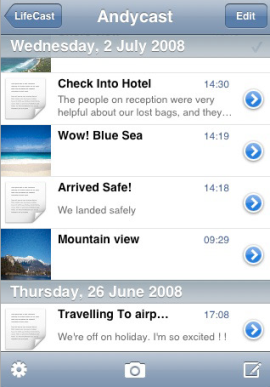
WordPress and TypePad Apps: Blogs Can Be Lifestreams, Too
Just because a platform was designed for traditional blogging, that doesn’t mean you have to use it that way. With a decent theme and layout, even your TypePad or WordPress blog can be transformed from a long-format site filled with articles to a lifestream. The beauty of this solution is that you can keep the content flowing – photos and short updates while you’re out and about – and still occasionally interject a longer post when you have something to say. Will this be a blog that attracts the attention of thousands of followers? Probably not (well, unless those uploaded photos are extremely compelling if you know what we mean), but it would certainly be a nice way to for an extended family to share their photos and activities with each other. Both TypePad and WordPress have iPhone apps available for download.

Previous Coverage: WordPress Comes To iPhone
The Social Media Lifestream, iPhonized
Although sites like FriendFeed get a lot of credit for being a “lifestream” portal, as noted above, they’re really more of an aggregation of your activity across the social web. If you Twitter from your iPhone are you really lifestreaming? We’ll leave that up for debate, but needless to say there are a number of sites that let you lifestream (and interact with the lifestreams of others) from your iPhone.
As you use the “real” internet on your iPhone, your activity on the social web can be piped into a service like FriendFeed, SocialThing, or Lifestream.fm. But to tweak it – you know, hide some entries add comments to others, post a link, etc. – you’ll need an iPhone app or iPhone-enabled site. That’s where sites like FriendFeed To Go (www.fftogo.com) can help. But since both SocialThing and Lifestream.fm are still in private beta, they aren’t much use to the average user just now. However, if you’re lucky enough to be in on the private beta, check out www.socialthing.com/iphone. Lifestream.fm doesn’t seem to have iPhonized themselves yet. Unfortunately, there don’t seem to be any actual apps for these sites though.

Image Courtesy of the Lifestream Blog
What’s Missing?
Of course, the biggest thing missing from the iPhone is video – how can a lifestream be complete without that? Without the ability to record and upload video from an iPhone to a service on the web, any lifestreaming solution for iPhone will just be a little bit incomplete. (For non-iPhone users, though, VentureBeat had a great summary of tools for broadcasting your life).
As far as what else is missing, it can be summed up in one word: apps. Even Swurl, whose lifestreaming platform we praised earlier this year, doesn’t have an app or iPhone-enabled web site available. And then there are the smaller players like Profilactic and SuprGlu and the like, who could have potentially used the new iPhone platform to launch their sites into niche success stories. Unfortunately, it seems, lifestreaming is still too new to be worthy of much development yet, Sweetcron withstanding. That’s a shame, because more and more blogs are incorporating or becoming lifestreams every day. But just who is going to give us the tools we need to keep them updated?
Apple Inc company profile provided by TradeVibes

















