An enterprising iPhone hacker has figured out how to get Adobe Flash working on the iPhone, despite Steve Jobs’ banishment of the third-party plugin from all iDevices for reasons detailed in his long-winded “Thoughts on Flash” memo posted to Apple.com back in April.

Why do you need Flash on the iPhone? To see banner ads?
No, not really.
You need Flash to see the whole Web: the one with icky-Flash intros that block you from accessing the main website, the Flash-based menu for a favorite local restaurant, the Flash videos that haven’t yet been re-encoded for your iPhone, and so on. It may not be the Web you want to see, but it’s the Web that, for now, you still need to see.
And now there’s a way to get this content on your iPhone: Frash.
Well, sort of.
Frash is a very, very alpha port of Flash 10.1 designed for the iPhone. The software comes from Comex, the same hacker who brought you the Spirit jailbreak and the JailbreakMe.com website, among other things. And it’s just been compiled again.
How to Install Frash (a.k.a Flash for iPhone)
To install Frash properly, you’ll need to refer to a how-to guide, like this one hosted on Redmond Pie. But to sum up: You must first jailbreak your phone, download the .deb, upload it to a folder on your iPhone using SSH, restart your phone and… what’s that? Did I lose you?
If all that sounds too hard, too geeky or too time-consuming, there is another way, as I discovered this morning. You can just install Frash from Cydia, the jailbreak app store instead.
In order to accomplish this feat, you’ll need to already have a jailbroken phone.
Then the instructions are as follows:
- Launch Cydia and tap the “Manage” button
- Tap “Sources”
- Tap the “Edit” button (top-right)
- Tap “Add” (top-left)
- In the pop-up box, type http:///repo.benm.at/
- Tap “Add Source” to close the box
- Tap the “Done” button (top-right)
- Go to the “Search” section in Cydia and search for “Frash”
- Install the app.
Done!
Now you have Frash on your iPhone. SBSettings users can also add the “Frash Toggle” to easily switch Frash on or off. (You’ll want to keep it off for the most part because it can hog the battery).
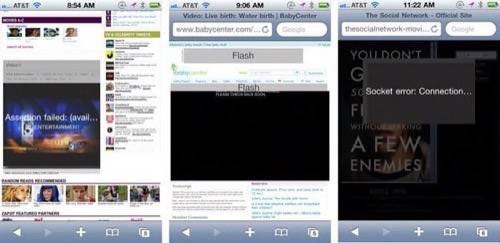
Do You Need This?
Besides the argument, “because you can,” is there any real reason to install Flash/Frash on your iPhone? Maybe there’s the odd site that requires it, but, for the most part, you can live without it, we’d say.
Besides, in its current implementation, Frash hasn’t been able to deliver the Flash content we miss the most: videos. To test, we headed to a few different sites with Flash-only video. (You can see the ones we chose – we pulled them from our “iDon’t” flickr photoset here). Trying to play the Flash videos either crashed the browser, led to weird error messages or simply left us staring at blank, black screens where the video should have been.
But that’s why it’s called, alpha, right?
Banner ads, however, worked just fine.

















