Firefox users can now add and customize keyboard navigation to Facebook with just a few clicks using a new plug-in added to Userscripts.org this afternoon. Want the ability to jump to your friends’ photos, your groups, or any other page on Facebook with a single keystroke? This simple script is really handy and is already helping me access parts of Facebook that have always been a few too many mouse-clicks away for them to show up regularly in my visits to the site.

Called simply Facebook Keyboard Navigation, the tool requires the Firefox plug-in Greasemonkey – a powerful browser customization tool you can learn to make even more advanced use of in 5 minutes.
After you install Greasemonkey, installing Keyboard Navigation takes two mouse clicks. Now you can jump around Facebook in Firefox by simply pressing some keys, like:
B – Go to list of birthdays
C – Go to photos
D – Find friends
E – Go to your list of events
There are 15 keystroke shortcuts out of the box, but by going through your Firefox menus Toolkits, Greasemonkey, manage scripts then select that script and hit edit – then you can make some additional customization. It’s a remarkably simple script, just look at the format in the file and either change or add to it in the same way.
I assigned the letter “R” to jump to my Facebook list of “real friends” by grabbing the part of that list’s URL that follows facebook.com, pasting it into the edited script and saving. I then had to reload Facebook but sure enough, it works great.
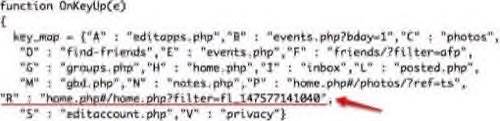
Once you’ve done that, try the Facebook Fixer script. These are all remarkably easy to use and they make life so much better!

















