The Meta Quest 3 is not only an amazing virtual reality headset for playing games on – although if you do want to play games on it, you can find a list of the best upcoming games this year right over here.
No, besides jumping around to Beat Saber or thrashing away on virtual drumkits while you use your Quest 3 to get fit, you might have thought about setting up your own VR cinema, kicking back in a VR chair and even throwing VR popcorn around. Did you know however you can do this on your own, with friends, or with absolute strangers – although the popcorn throwing gets annoying when you are trying to watch a movie?
There are several ways to watch movies in the Quest 3 but when it is at its best is when you are watching 3D movies – a list of what we think is the best is further down this page – on a giant virtual screen, and many of the apps we are looking at here will let you change the setting of said virtual screen from a cinema, a drive-in movie theatre, or even a space station orbiting the planets. It’s VR, we can go anywhere remember?
Watching 3D Movies on Quest 3
YouTube VR
There are several ways to go about this depending on the content you wish to watch. Let’s start with the easiest – YouTube VR. Recently an update to the YouTube VR app in the Quest Store has opened up a world of 8k 3D videos for us, many of which are spectacular.
To get to them download the app from the Store – if you already have it, just check you have the latest version and it doesn’t need updating then open it up.
If you have a YouTube or YouTube Premium account, make sure you log in and it will sync with your watch history on your other devices – this is quite useful as it is definitely easier to find the 3D videos in the real world and simply click on them in VR than mess around putting your laser finger at the virtual keyboard to search for them.

Hit the Magnifying Button at the top to bring up the search if you are doing it inside the headset – either way, you want to start searching for “8k 180…” you should get an autocomplete that says something such as “8k 180-degree videos” – that’s what you want.
Now don’t be confused by thinking 360-degree videos must be better because you can turn all the way around right? You can, but 360 videos aren’t generally 3D. The 180-degree videos are and in 8K they look stunning – hunt down the one of Times Square at Christmas time for starters. It’s as close to being there without being there as you can get right now.
Meta Quest TV
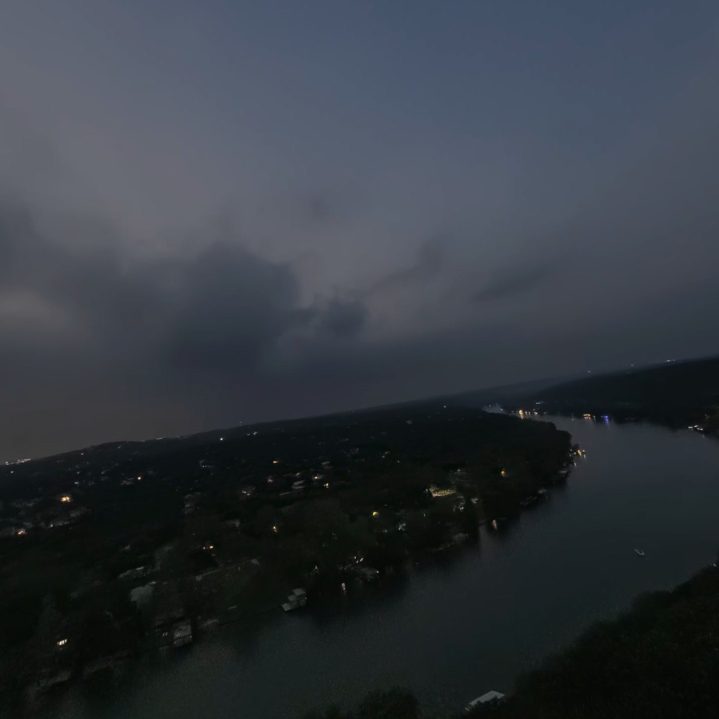
While we are on the subject of streaming user content you will also find some great 3D videos showcased on the Meta Quest TV one. If you are into EDM for example there is a great beach one where people are just dancing all around you and in front of you – search for Anjuna – it’s pretty trippy and a great vid to show off your Quest 3 to VR virgins. Have a play around on there and you are bound to find something you like.
Watching 3D movies
Enough of the homemade stuff already, what about watching epic movies in their 3D versions? Around 10 years ago 3D movies in cinemas were all the rage, I saw Gravity in the cinema in 3D and it blew my mind. This has faded but there are blockbusters still with 3D versions out there – there is a 3D version of Dune Part 1 on Blu-Ray for example. What could be more meta than watching Ready Player One in 3D VR? Nothing, that’s what. So you should.

This is a slightly more complex procedure as you either need to stream the Blu-Ray to your Quest 3 which is tough on bandwidth or rip or download the 3D movie for yourself. How or where you go about that is not for this article, but suffice to say, should you get a 3D version of the movie you want to watch on your PC the best bt is to then copy it via USB cable to your Quest headset – this might take about 20 minutes or so but is the best way to avoid any annoying buffering. From there, an app such as Bigscreen will let you watch the movie on a giant screen for an experience you won’t forget in a hurry. Just make sure you select the 3D option in the settings. IN Bigscreen if you register you can even open your room up and allow strangers to join you for the experience.
3D movies generally have two pictures either side by side (SBS) or on top of each other (or OU – Over Under) Select the one which matches what you are trying to watch and the movies will merge into glorious 3D.
Now stick the Quest 3 into lying down mode and enjoy the next two hours (er, you may need your charger plugged in).
There is another good app called Skybox VR which can actually access a USB thumb drive plugged into the side of the Quest 3 so you could technically store a load of 3D movies on one and not worry about your Quest storage – the only issue here is that you can charge your Quest 3 simultaneously, so you may been an old-fashioned interval n the middle of the movie.
Best 3D movies for Quest 3
Well, this is obviously subjective but here are some we heartily recommend.
Ready Player One
There is just something correct about watching the big screen version of Ernest Cline’s modern-day classic about a world taken over by VR actually in VR. With countless retro references to keep the older ones happy, this is a great experience you should definitely treat yourself too.
Dune Part 1
The best way to experience this sci-fi epic remake is via the £D Blu-Ray. It’s jaw-dropping in scope but you are going to need a charge or two to get through it.
Blade Runner 2049
Again, there’s something about the Quest a little Cyberpunk badass, and the dystopian cityscape of in Blade Runner 2049 fits right in with that vibe.
Avatar: The Way of Water
The original version is a 3D masterpiece and the second, once again, even though it is al these years on matches it for a truly memorable 3D movie experience.




















