
Google has announced today that Hangouts On Air are going worldwide. That means any Google+ user who wants to stream live video to the whole world can do so. Hangouts have always been the killer app for Google+, and this announcement makes them into a truly new broadcast medium. Here’s how to get started.
Google’s announcement says that the rollout will happen “gradually, over the next few weeks,” so if you don’t have it yet, be patient. Once you’ve got Hangouts On Air, here’s how to start one.
To start a Hangout On Air, click the normal Hangout button on the right sidebar.
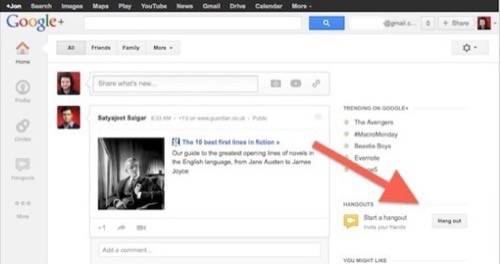
On the splash screen for Hangouts, there’s a new checkbox that says Enable Hangouts On Air. A pop-up will warn you that your Hangout will now be broadcast both on Google+ and on your YouTube channel.
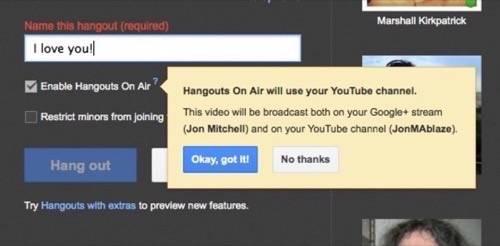
When you click “Okay, got it!”, you’ll be taken to a big, long terms of service document. It’s the usual. You’re giving Google the right to display your Hangout content all over its properties. Hey, Google’s giving you the ability to broadcast your video to everyone on Earth for free. It’s the least you can do, right?
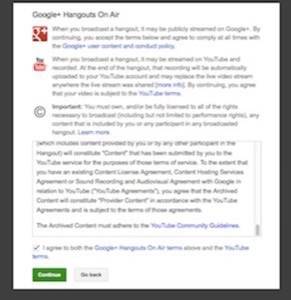
After you agree to the terms, you’re in the Hangout, but it isn’t recording or broadcasting yet. This gives you time to get your participants set up and ready.
Once everybody is settled, you click the “Start Broadcast” button in the top right. This will give you one last reminder that your video will be broadcast live to the public and be available on YouTube when you’re done.
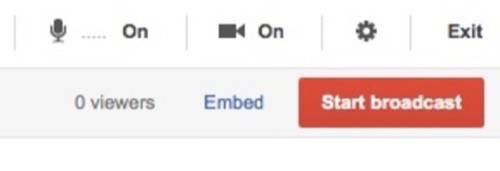
Once you click “Okay,” the red button starts a 10-second countdown, and then you’re live. You’ll hear a ding when the video starts. The title at the top will switch to “On Air,” and you’ll be able to see the number of live viewers along the top. You can even embed the stream on your own site.
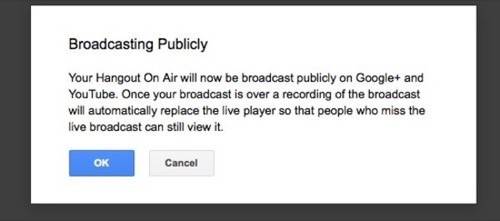
What do you do now? Well, that’s up to you! Check out some of our ReadWriteWeb Hangouts for inspiration. Here’s our broadcast from last week, in which we talk about the future of video games:
At ReadWriteWeb, we’ve been testing Hangouts On Air for a few months. Things were a little bit rough at first. A glitch when began the Hangout would mess up the whole broadcast, or the saving to YouTube wouldn’t work and we’d lose the show. We understood that we were beta testers, and we were glad to do it, but it was still frustrating.
Related: I Google+ Hungout With You And It Wasn’t Even Creepy
But after the Google+ redesign in April, things changed. The controls got easier. YouTube processing happened almost instantly after finishing the broadcast (on a good day). Google has worked out the bugs, and we think Hangouts On Air is ready for everyone.

















