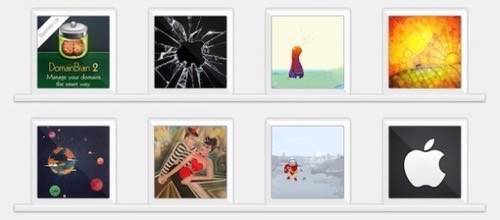
That 2048×1536 retina display on the new iPad is really big in pixel terms. It’s hard to find wallpapers that do it justice, since they have to be 2048×2048 squares to rotate properly. A site called 2048pixels popped up to solve this problem, and it just launched a new version that lets you customize wallpapers right from the site, even on the iPad itself. Here’s how to use it.
2048pixels is built to feel like a native iPad app (but it works great on the desktop Web, too). You can view it in both portrait and landscape orientation, and you can even flip between dark and light mode using the square button in the top right corner. It has a nice gallery of images already, and it accepts submissions, so new images will be added all the time.
The new “Homescreen FX” mode allows you to adjust the image you choose with overlaid textures, blur and pixellation effects. Here’s how to use 2048px to customize your perfect iPad wallpaper.
1. Pick your wallpaper
Flip through the pages of the gallery to find a wallpaper you like. You can also just refresh the page to see a new assortment.
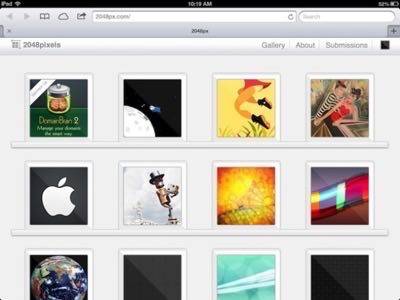
2. Tap ‘fx’ in the top left corner of the wallpaper page

3. Tweak the image to your heart’s content
The editing controls have two modes, ‘Pixelate’ and ‘Blurry,’ which you can adjust independently with sliders. Each mode also has three textures that can be layered on top: ‘Lines,’ ‘Mesh’ and ‘Grains.’
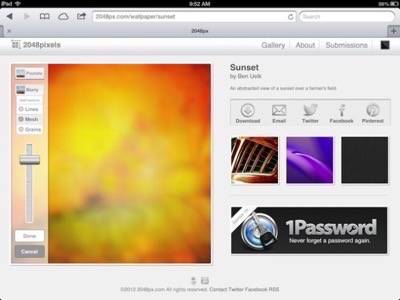
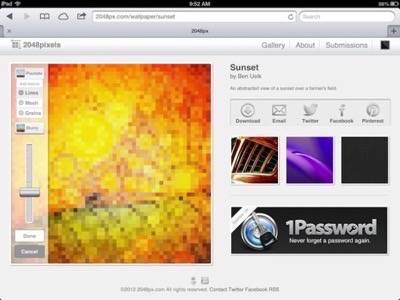
4. Tap ‘Done’
If you like your creation, tap ‘Done’ to prepare it for download. If you don’t, you can just hit ‘Cancel’ and start over.
5. Download or share your wallpaper
You can save your finished wallpaper by tapping the image or the ‘Download’ button, then tap and hold on the image and select ‘Save Image.’ You can also share your wallpaper by email, Twitter, Facebook or Pinterest.


















