One of my favorite blogs to peruse now and then for amazing advice on web design is Webdesigner Depot which produces excellent in depth guides for various design related issues. Monday they produced an excellent in depth post that provides a step-by-step breakdown of best practices for creating a screen-cast for a Web page, a feature many startups like to include on their homepage to familiarize new visitors with their product.

This article focuses on the creation of live screen capture videos of someone demoing the website, but I think a lot of this same methodology can go into creating any sort of introductory video a company uses to explain their site. The first step, as with any project, is to plan, and the first questions you need to ask yourself before you even start to storyboard include “What do we want to accomplish with this video?” and “How detailed do we want to get?”
Once you figure out the content, length, tone, and medium of your video, then move on to storyboarding. Storyboarding is an important step in creative processes such as these because it is much easier to visualize the end product before putting any real technical effort in. Filmmakers don’t just storyboard as a way to outline their plot, they use it to do early edits to the film before wasting any time shooting stuff that will never make it past the cutting room.
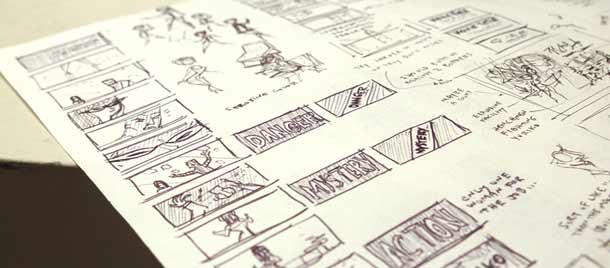
By getting a storyboard of your production down, you may realize it’s too long, too boring or not informative enough; you can determine these flaws by showing the storyboard to anyone unfamiliar with your product and then use their feedback to make alterations.
“The more detail in your storyboards, the easier the editing stage will be,” writes Stu Green, author of the post on Webdesigner Depot. “Your storyboard will help you stay organized throughout the whole process, and if you ever get lost while producing the video, the storyboard will get you back on track.”
If you plan on doing a straight screen-capture demo, don’t just wing it; make sure you script out what you’re going to say as you demo the site. Additionally, spend a few extra bucks on a nice microphone to record your voice – quality audio goes a long way in video production. Of course there are options that don’t include a voice-over, but as Green points out, having one provides that human aspect to your video that will better connect with viewers.
Green provides a healthy list of options for software to record you screen-capture videos with, including Screenium, Jing, CamStudio, iShowU and Captivate. One nice option that I find is overlooked these days is the screen capture abilities included with the standard version of Quicktime on Mac OS X Snow Leopard. For a low budget product, Quicktime can get the job done, but if you wan’t something a little more pro looking, one of the aforementioned applications will help also.

As the article continues, Green goes over techniques and methods for creating an interesting and captivating video, including things like pacing, editing techniques, and how to promote the video on the website. But if you’d rather not go through all this trouble on your own, there are a number of production houses that specialize in these types of videos.
One I always come back to when talking about these types of videos with friends is Common Craft, which you may know for their “In Plain English” series of videos. While they make videos to explain complex ideas “in plain English,” the artists at Common Craft also will create custom videos for companies. A visit to the homepage of Dropbox displays a video explainer of the product created by Common Craft in their easy-to-grasp paper cut-out stop-motion style. Other clients of theirs include Google, Microsoft, LinkedIn, Meetup and Intel.
Another production studio that makes similar videos is Epipheo Studios, which I learned about through watching a video explaining how Yelp’s review filter works. Epipheo is also responsible for some of the Google Chrome OS and Google Wave videos you’ve seen, as well as videos for doubleTwist, and Zoho to name a few.
Videos such as these can go a long way in helping to rope in new visitors to your site. These can also be useful for an early stage company looking for a quick and unique way to explain their concept to potential investors, though I sometimes think it is better to be able to explain things through words as well. That being said, don’t rely too heavily on these videos as pitch material, but rather as a link you can forward to hopefully garner interest in your idea.
Be sure to check out the full Webdesigner Depot article by Stu Green, as it is brimming with useful information regarding screen-cast production.

















