
In five years, cellular carriers will be glad about today’s news. But we, their customers, will see the benefits today. A new, free app called Sidecar launches today for Android and iOS, and it introduces us to the concept of “Smart Calling.”
It might seem like a lot has changed since smartphones arrived, but the phone part hasn’t changed much since phones plugged into the wall. Compared to the online, multimedia applications on one end and sparse, quick text messages on the other, phone calls have begun to seem boring, even annoying. They’re an imposition.
Sidecar brings the full, built-in capabilities of the smartphone into the calling experience without depending on third-party apps or services. It finally expands the phone call into something more deserving of the term “smartphone.” And today, it’s available for free. Why free? Well, someday, Sidecar plans to be indispensable to the cellular carriers themselves, having reinvented the whole user experience of calling someone. Here’s how Sidecar does that.
What Is a Smart Call?

A Sidecar call begins as a normal voice call, except that it’s set to “smart speaker” by default. Using the phone’s proximity sensor, it sends the audio to speaker phone if it’s away from your head, but it switches to the phone speaker automatically when you put it to your ear.
The screen during the call shows a round dial designed to be operated with one hand. From there, you can activate “see what I see” video, which lets you show the other person on the call your surroundings using the video camera. You can flip to the front camera and talk face to face, too, but Sidecar found that users were more interested in showing what they actually see while on a call.
If you’re holding up your phones in noisy situations, you can use the “whisper” text option to IM short messages that will pop up boldly on each other’s screen. You can also share photos and contact info with the person you’re talking to, as well as locations. The location interface is easy to operate. It starts on your location, and you pinch and scroll the map to point at the location you want, then just tap to send it to the other person on the line.
After the call, all the info that was shared will appear as an icon in the app’s call history. If you agreed on a place to meet for lunch, and the person you were talking to sent the location, an icon next to the call will launch the location in your phone’s maps app, and you’ll be able to get directions.
When Would I Use This?
A plumber is working on a job, and he needs to call back to the office about a specific part. The situation is kind of complicated, so he needs to show the person back at the office what he’s looking at. He calls using Sidecar, and instead of having to describe the problem verbally or send still photos, he can show what he’s seeing live, and they can talk through the way to fix it.
You and your friends are going out tonight. You find a nice spot to start the evening, and you get there first. You call your friends who are still at home, and you can show them what’s going on with live video, as well as send them the location so they know how to get there.
You’re at the grocery store, and you can’t remember which kind of cereal your daughter likes. You call her with Sidecar, she picks up on her iPod Touch, and you scan down the entire cereal aisle until she yells “That one!!”
Or, the classic example. You’re at a concert. Instead of holding up your cell phone so your friends can barely hear the music, like people have done for decades now, you can send video. And you don’t have to miss what they’re shouting into the phone anymore; you can use “whisper” text to communicate.
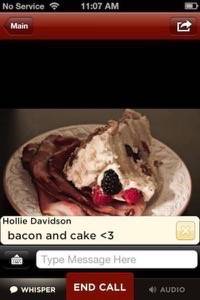
Call Everyone From One App
Sidecar users can call each other for free from anywhere in the world. You create an account with your phone number, but there’s no complicated sign-up process. It’s all based on the simple address book, so if you own the phone number, you can use it. That means even iPod Touch users can place and receive calls using Sidecar, as long as they’re on Wi-Fi.
Sidecar can also call any U.S. or Canadian (for now) phone number for free. If you’re on Wi-Fi, and you use Sidecar to call someone who doesn’t have the app, it places an unlimited, free, voice-only call to them. At the end, it sends them a text message asking them to download the app, which is fair. If you both have Sidecar, you can use all of the smart-calling features.
If you’re not on Wi-Fi, placing a call with Sidecar just defaults back to the built-in phone app.
Sidecar isn’t an app that makes you sign up for a service, connect to Facebook or any other social media madness. It’s a new interface for the phone call itself. Sidecar wants it to be free so the first 10 or 100 million users can demonstrate its importance. But there are more than 800 million smartphone users, and that number will rise quickly. By the time the carriers are ready to transform the very nature of the phone call, Sidecar wants to be there to demonstrate the way it should work.

















