

That did not take long. The Kindle Fire has already been rooted by a developer that goes by the name death2all110 using the Android Debug Bridge (ADB) and SuperOneClick 2.2. Since the Kindle Fire has been in consumers’ hands for all of two days, that is certainly a quick turnaround, though nobody expected rooting the Fire to be difficult. Amazon even said that it will not stop people from rooting the device and side loading applications.
The hacker posted his process on XDA Forums and it is a relatively simple process if you know what you are doing. Take a look at how it is done below.
Foremost, you are going to need the SuperOneClick application and an Android SDK. That can be found in the XDA Developer Forums or available at shoftfuse.org and from the Android Developer site, respectively. The process for setting up SuperOneClick requires some patience and technical knowledge but nothing outside the normal realm for developers that do this all the time (non-coders like myself might have some trouble).
Next, you want to have the ADB on your Kindle Fire.
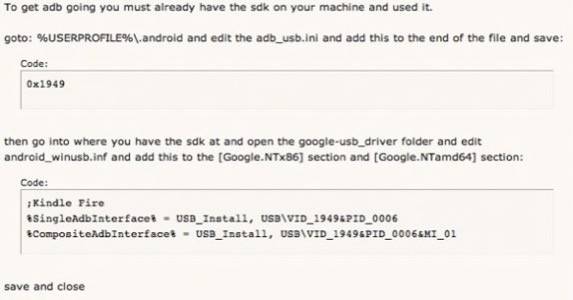
Then go into the open device manager and find your Kindle and choose the android_winusb.inf file. Turn on the “allow non market apps” from SuperOneClick and run the ADB kill-server.
SuperOneClick should help you take care of the rest. There appear to be at several steps in the actual rooting of the device, depending on what prompts are taken at the time. See death2all110’s documentation below.
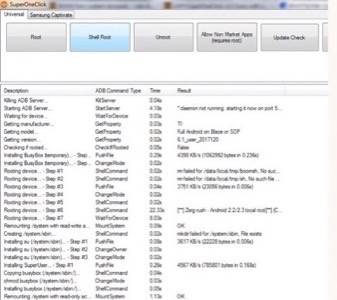
The question now becomes: what can you do once you have rooted your Kindle Fire? Well, access to other app stores like the actual Android Market will be good, especially to get away from the heavily curated (and often paid) versions of apps in the Amazon App Store. It will be a couple of days before someone ends up putting the recently released Ice Cream Sandwich on to a Kindle Fire (what, you thought Google’s timing of that was a coincidence?) but make no mistake, that will be done very soon.
Check out the full post here.
Some people have said that it is a shame to root the Kindle Fire since Amazon did a swell job of forking Android and creating its own skin that is superior to what other Android tablets could offer. What do you think? Is the Kindle Fire worth rooting or is Amazon’s default operating system preferable? Let us know in the comments.

















