Another day, another way to find, sort, and digest the firehose of online content. Right?

This time, we bring you something very exciting. Guzzle.it is one of the cleanest, coolest, most intuitive, most customizable news dashboards we’ve seen. It’s lightning fast to set up and makes finding and reading news and blog posts that are hyper-relevant very easy, indeed. It reminds us of a more personalized Alltop or one of the nifty, custom-built dashboards a tech journalist might have. Best of all, it allows for multiple fields of interest and creative layouts. Guzzle.it just might change how you read the Internet.
Without any account creation required, users are invited to search for topics. Keywords are suggested when appropriate. Users can group as many topics as they like or use separators to segregate different types of content.
For example, I decided to sign up for news on tech, design, and rock & roll. I dragged, dropped, and renamed the topics and separators until I had the page layout that I thought would suit me best.
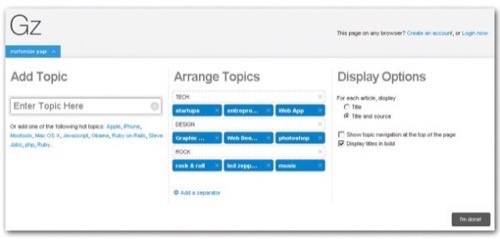
The initial page design I got was scannable, legible, digestible. Within seconds, I’d found out that Robert Plant was knighted, a whole bunch of really great fonts were available free on one website, and a post I wrote about startups was topping the charts for articles on entrepreneurs.
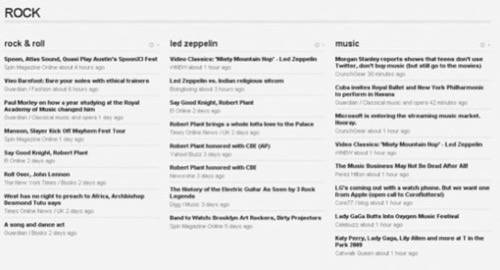
Awesome so far, no? But it gets even better.
I clicked on the gear icons next to each topic and found I had even more options to customize the look and feel of my news dashboard. As you can see, image views are available, and expanded views (for topics with more information than will fit into a single column) allow for extended reading.
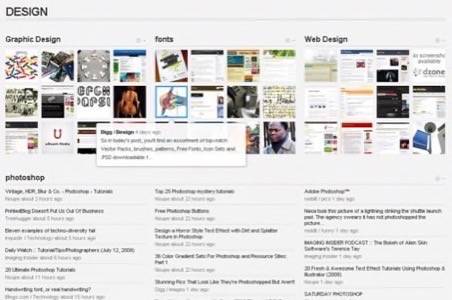
Of course, we do have a features wishlist for the site. We want a mobile app, and we want to be able to have more control over article and post sources. Since the user interface is so carefully crafted, we’d like to see a few themes or more graphics customization. While we’re on graphics, with the cool image view option already in place, why not have image searches, or searches for other kinds of multimedia content? Also, we’d like to be able to see the content author, when available; and we definitely would like to see more blogs added to the curated list here. Finally, while most of the posts and articles returned for each topic were spot-on, there were a few oddballs (a crime story filed under “fonts” and a Microsoft story in “startups” come to mind).
Nevertheless, it’s prettily put-together and a great offering overall. We suggest you give it a shot, and please leave your feedback in the comments!

















