It’s been a long time coming, but Google just announced that Google Voice is now open for everyone. Until today, Google Voice was an invite-only service, though Google slowly opened up the doors to more users over the last few months and the service already has over one million users. Starting today, anybody with a Google Account in the U.S. can open a Google Voice account and get a Google Voice phone number without having to wait for an invitation.
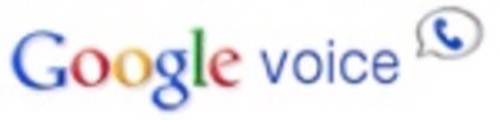
Google Voice gives you a new phone number that can ring all of your landline and mobile phones simultaneously and provides automatic voicemail transcriptions. In addition, Google Voice offers free calls and text messages in the U.S. and Canada, as well as cheap international calls.
The service is based on GrandCentral, a service that Google acquired in July 2007. Last November, Google also acquired Skype competitor Gizmo5, though the company hasn’t integrated any of Gizmo5’s functionality into Google Voice yet. In the long run, though, Google Voice could easily morph into a full-blown competitor to Skype.
A number of other services, including the newly launched Phonebooth.com and Ribbit have launched Google Voice competitors with very similar features, though Google’s name recognition and ability to integrate this telephony service into its other products gives Google a competitive advantage.

Our Favorite Features
If you are not familiar with Google Voice, here are some of our favorite features:
- transcribed voicemails: whenever somebody leaves a voicemail, Google Voice will transcribe the message as best it can (this only works for English right now). These transcripts are then forwarded to your email account and you can also opt to receive an SMS notification.
- listening in to voicemails: whenever you receive a call and decide to let it go to voicemail, you can also choose to listen in and even pick up the call if it turns out to be an important message. This feels just like the old days when answering machines with tapes were still a novelty.
- call screening: one neat option in Google Voice is the ability to screen calls. If you activate this feature, callers will be prompted to leave their name once they call, and once you pick up the phone, Google Voice will play the name back and you can choose whether you want the call to go to voicemail or actually speak to this person. You can opt to let all unknown callers who are not in your Google address book go through this procedure or just those calls from callers who have blocked their caller ID.
- recording calls: at any time during a call, you can press 4 and the call will be recorded. This only works for calls you receive on your phone for now, and doesn’t work for outgoing calls.
- conference calls: just ask participants to call your Google Voice number and as more callers arrive, you can just conference them in – this works for up to 4 callers.
- switching phones: if you want to switch phones during a call (say you took a call on your landline and decide you want to take a walk and continue the call on your cell), just press * and all your other phones will ring again and you can continue the conversation on any othe rphone.
- SMS: you can send and receive text messages from your Google Voice account and web interface
- integration with Google Contacts
- it just works: the call quality is good, we didn’t experience any outages during the last few months, and calls aren’t dropped. Google Voice does what it says it does, and it does it well.

















