Google has updated its powerful search app for iOS with a quicker way to filter results by type, as well as with support for pre-loading Instant Pages, which was recently added to the Chrome desktop browser. The update also adds a more intuitive, gesture-based help screen for figuring out the few key interface elements. It’s a universal app for iPhone and iPad available now in the iTunes store.

Last week, we reported on a leaked blog post from Google indicating that a new native search app is coming to Android as well, but that update still hasn’t been released.
The Google Search app offers much more power and convenience than the search bar built into the Safari browser. It offers voice queries and even photo recognition queries (in addition to text), it serves as a QR code reader and it’s a quick launcher for Google’s other mobile Web apps. Its main drawback before this update was its fiddly navigation. This update adds a drop-down menu right before the search query, allowing the user to quickly filter the search results by medium, speeding up results and reducing the number of necessary gestures.
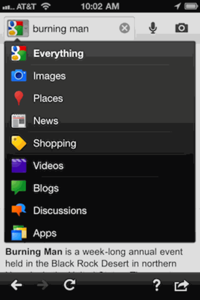
The added support for Instant Pages could be a killer feature, but the advantages are not yet clear. Instant Pages pre-loads certain pages in the background, like the next page of search results, page two of a news article or, in some cases, the search result Google thinks you’re most likely to click. This technology requires support from the browser, so it’s currently an advantage of Google Chrome on the desktop. Solid implementation of Instant Pages in the Google Search iOS app could even further widen its advantage over mobile Safari, since speed on a mobile device is at a premium.
But there are some stumbling blocks. Cellular data connections might often be too slow for Instant Pages to pre-load, anyway, although that would merely bring the app onto par with any other way of searching on the device. The real problem is for users with capped data plans, who might not want Google to go pre-loading Web pages willy nilly. There doesn’t appear to be a way to turn off Instant Pages in the app’s settings, so users concerned about data consumption might want to use the app with caution.
Google Search for iPad’s new help interface:
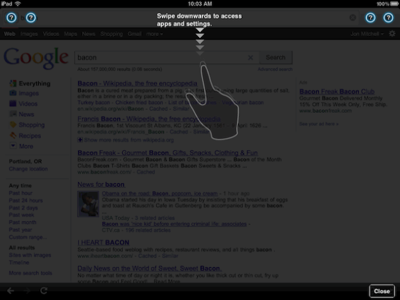
Do you use native apps for Google search on your mobile device, or just the browser bar?

















