The Google Chrome team keeps releasing updates to Google’s browser on an almost weekly basis, but it is interesting that the latest version in the developer channel is now already being called 2.0. This comes just about four months after Google first released its browser to the public. This new version (2.0.156.1) is only available in the developer channel, but it already points at where Google is planning to go with this next version of Chrome, which, besides many new features, also includes a new version of WebKit and Google’s own implementation of the HTTP protocol.

For us, this new version worked perfectly, but others had a different experience. If you want to try out the latest versions of Chrome, you can find instructions for how to subscribe to the development channel here.
New Features
Here are some of the features the team added since version 1.0 became available:
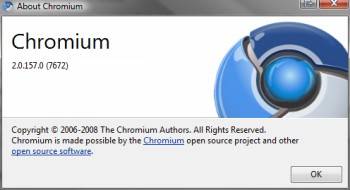
- new version of WebKit, with bugfixes and new features, including CSS gradients and reflections
- bookmark import from Google Bookmarks: this is still only a one-way street, so you can’t actually sync bookmarks yet, but we would be surprised if somebody on the Chrome team wasn’t working on this
- form autocomplete
- tentative support for Greasemonkey scripts: you have follow these instructions, and not every script will work (for us, only about 1 in 3 worked), but it’s a start. Hopefully, Google will include a UI for managing user scripts in one of the next versions
- autoscrolling: works just like in IE or Firefox – just hit the middle button and drag the mouse
- full-page zoom: this resizes the text, as well as images and embedded objects
- better spell-check with the ability to quickly change languages
Dragging Tabs
One feature that stands out, because it is reminiscent of what Microsoft is doing in Windows 7, is the ability to dock dragged tabs. Now, when you drag a tap to the edge of your monitor, a small icon will appear and, depending on where on the page you release the mouse, the windows will be maximized, or be aligned with the respective edge of the monitor.
HTTP for Windows, Mac, and Linux
Google also included its own HTTP network code in this new version, which, according to the release notes, was necessary to move ahead with the Mac and Linux versions of Chrome.
Security
Google also introduced a new secure browsing mode that forces HTTPS (you have to invoke it by starting the browser with –force-https. Just last week, we bemoaned that Google itself often doesn’t use SSL as the default for its own apps. By setting this mode, you can be sure that you will be (relatively) secure.

















