After announcing on October 20 that Google Reader would be annexed by Google Plus, Reader has gotten the ol’ +1 today. Google is rolling out the new, clean Plus theme that has already come to Gmail, Docs and elsewhere, and it is replacing the Reader “Like” function with the +1 button. Sharing from Google Reader now produces a +snippet. I guess we no longer need that nice workaround.

But it’s not all plusses on Google Reader today. Reader’s social features, beloved by some avid readers who didn’t want the noise of sharing on full-fledged social networks, are now switched off. No more friending, following and sharing; it’s all circling and +1s now.
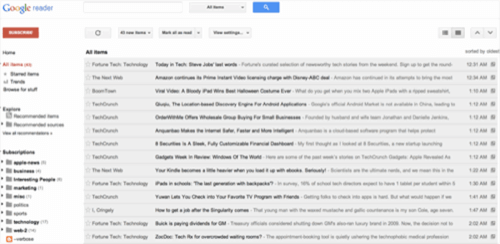
The changes don’t really remove any functionality, either (edit: except note-taking. Did you know Google Reader had note-taking?), but they do force those who like to share via Google Reader to join Plus. Shuttering features that have devoted users, even if it isn’t many, is always a bold move.
“Retiring Reader’s sharing features wasn’t a decision that we made lightly,” says engineer Alan Green in Google’s blog post, “but in the end, it helps us focus on fewer areas, and build an even better experience across all of Google.”
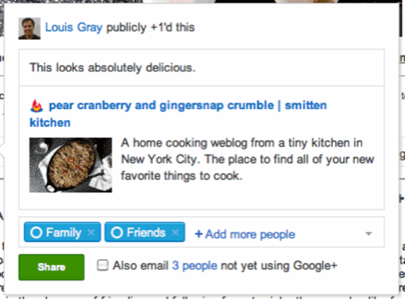
But it seems like Google has had it out for Reader for a while now. In January, it demoted Reader below the fold in Gmail. Google’s essence is social now, and standalone Reader users have to join the party.
The close-knit sharing between avid readers was nice, but there are clear advantages to sharing on Google Plus, not the least of which is the fact that +snippets are much more attractive to click on than simple Google Reader links. For those mourning the loss of their Google Reader communities, wouldn’t creating a Google Reader circle do the trick?
Although, it sure is lame that Google didn’t make it easy to convert your Reader friends into a circle automatically.
For anyone who doesn’t use Google Plus, there are some amazing RSS clients that use your Google Reader as the back-end but let you share however you’d like. And you know you can still add all your preferred sharing services to the ‘Send To’ tab, right? The same settings we showed you before to add Google Plus as a Reader service will let you add anything else, too.
Did you use Google Reader’s social features? How do you feel about the changes?

















